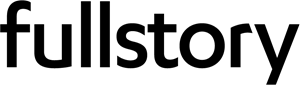RecOps | How the Best Recruiting Ops Teams Think about Documentation
8 minute read
One of the appeals of Recruiting Operations (RecOps) is that it demands a multifaceted skill set. One minute you’re working on long-term planning with executives; the next, you’re deep into tool integration with an engineering team. Just looking at the chart below, it is easy to see all the space a typical RecOps professional might cover:
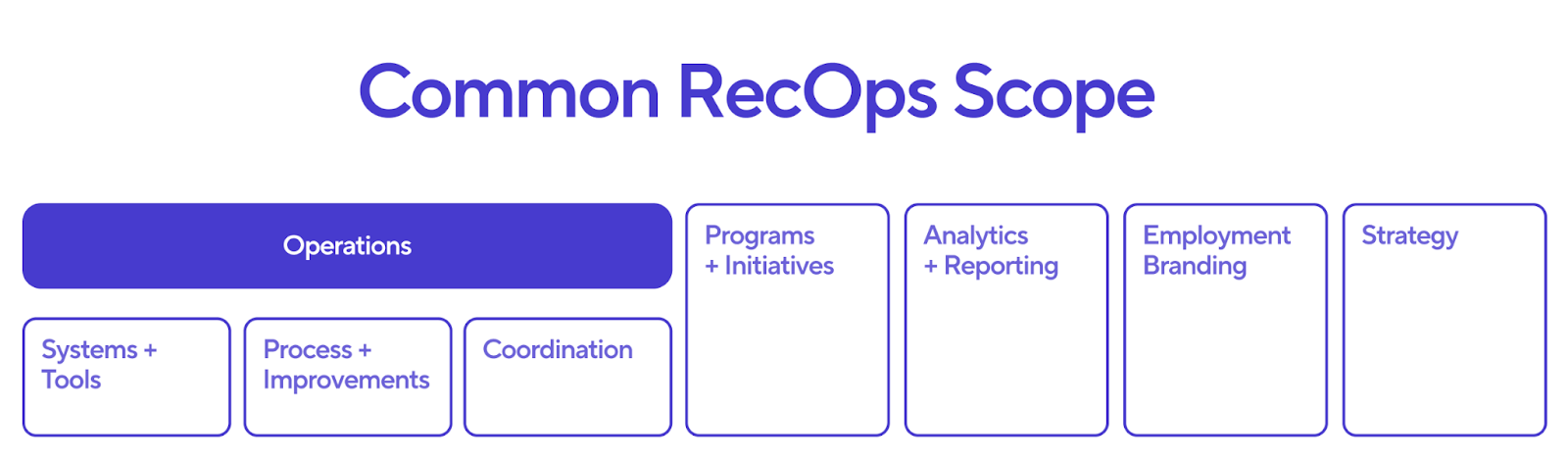
What’s the RecOps secret for staying organized? Consistent documentation.
In this article, we’ll cover the RecOps approach to documentation, different forms of documentation and their usages, and finally, storage methods and timelines.
The RecOps approach to documentation
Most RecOps professionals first encounter documentation with the philosophy that if something were to happen to them tomorrow, the teams they support should still operate at a high level while the next person ramps up. This approach has benefits. The desire to share knowledge and prevent a loss in competitive advantage because of ramp time means RecOps-written documentation spans various topics. The best are filled with If This-Then scenarios and the nuances people should be mindful of (e.g., integration breaks, reporting columns, etc). While issues like readability, discoverability, and portability will always exist when it comes to documentation, they do not undermine just how important documentation is to the success of a recruiting team.
Fundamental elements that apply to all forms of documentation
When developing documentation, you should apply these 10 principles universally:
-
Determine the guidelines: This will help people know where to go in order to find specific information and what needs to be included. For Ashby’s approach, check out the Guidelines section in this article.
-
Document author: Include the name or username of the document author to provide accountability and enable users to reach out for clarification or updates if needed.
-
Last updated date: Display the date when the document was last updated. This information helps users identify the currency of the information and encourages regular review and maintenance of documentation.
-
Document description: Provide a brief description or summary of the document's content. This helps users quickly assess its relevance and decide whether it contains the information they need.
-
Keywords and tags: Include relevant keywords and tags in the document metadata or title to enhance searchability. These keywords should reflect the document's main topics, processes, or key terms, making it easier for users to locate relevant information.
-
Cross-referencing: If a document relates to or references other documents, provide links or references to ensure users can easily navigate between interconnected information. This fosters a comprehensive understanding of the subject matter and helps users access related resources.
-
Document format: Specify the file format or medium in which the document is available. This ensures compatibility and helps users determine the appropriate software or tools required to access and view the document.
-
Accessibility considerations: Ensure your documentation is accessible to all users by using clear and readable fonts, providing alternative text for images, and adhering to accessibility standards for online platforms or tools. If needed, a glossary of terms can also be added to ensure everyone reading the document understands how certain words or phrases are being used and their contexts within the doc.
-
Contact information: Include contact details (such as an email address or team alias) for users to reach out with questions or feedback related to the document. This promotes collaboration and enables continuous improvement of the documentation.
-
Change management: Establish a regular review and update schedule for each document. This ensures that information remains accurate and relevant over time, and helps prevent outdated or obsolete content from circulating. Additionally, this will ensure that there are proper steps in place for when changes are made and how they will be communicated.
By incorporating these critical considerations into your documentation practices, you can enhance the usability, accessibility, and overall effectiveness of your RecOps documentation.
Naming conventions
To ensure that all of this documentation is highly discoverable, clear, and easy to implement, it’s essential to establish effective naming conventions. Consistent naming conventions help organize and categorize documents, making it easier for users to find the information they need.
Here are some guidelines for setting up naming conventions:
-
Use descriptive and consistent titles: Start by giving each document a clear and descriptive title that accurately reflects its content. Avoid vague or generic titles that do not provide sufficient information. Consistency is key, so establish a format for titles that includes relevant keywords or tags, making it easier to search for specific documents. For example, [Playbook] How to Schedule in XYZ is better than [Playbook] Scheduling.
-
Include additional information: Consider including relevant document titles or filenames. Metadata can include information such as document type, creation/revision date, version number, or specific categories. This additional information enhances searchability and provides context for the document's purpose and relevance.
-
Group documents by categories or topics: If your documentation library contains a large number of documents, consider organizing them into categories or topics. This can be done by creating folders or subfolders based on functional areas, processes, or specific tools. Clearly label these categories to enable quick navigation and ensure documents are stored in the appropriate location.
-
Adopt a hierarchical structure: For complex documentation sets, consider using a hierarchical structure for organizing documents. Start with a high-level folder or section that represents the main document type (e.g., Playbooks, SOPs, Policy Documents, etc.), and then further categorize documents within each section as needed. This hierarchical approach helps users navigate through the documentation and find what they need efficiently.
-
Include version control: Incorporate version control in your document naming conventions to track revisions and updates. Use a standardized format to indicate the version number, such as a date or a numerical system (e.g. “v 1.0” or “v 2.1”. This practice ensures that users can easily identify the most up-to-date version and understand the document's revision history.
By implementing these naming conventions, RecOps professionals can create a structured and easily navigable documentation ecosystem. This enables efficient knowledge sharing, reduces duplication of efforts, and empowers teams to access and leverage the information they need to perform their roles effectively.
The different forms of documentation
Let’s get into the documentation itself. Not all documents are the same. While the purpose is to convey and store information, each document type serves a different focus and stakeholder group.
Let’s break down the three different types, their ideal length, and tones.
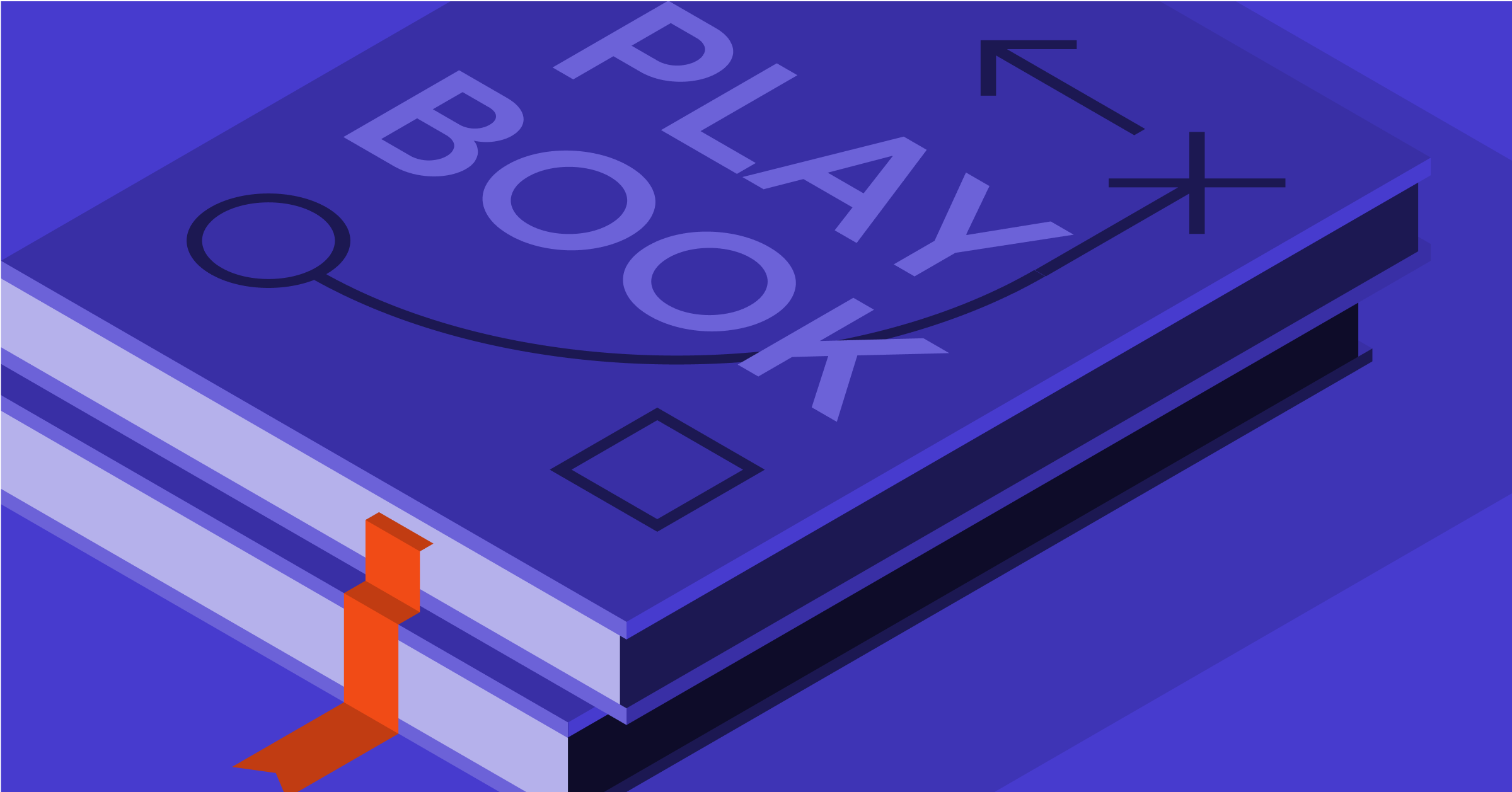
Playbooks
-
Audience: Recruiting, HR, Hiring Managers, Interviewers
-
Purpose: To improve process alignment. Playbooks are usually considered foundational elements and operate as annotated templates. The goal of your playbook should be to enable the reader to repeat a process easily and consistently.
-
Tone/style: Informal, concise, and easy to make, copy, and populate. You should write playbooks knowing the reader's purpose is to get in and out in as little time as possible.
-
Length: While you should design for brevity, there are often templates and diagrams or process maps in playbooks that will increase the length. If this is happening, consider breaking up the playbook into small chapters and/or edit ruthlessly to remove filler words and unnecessary flourishes.
-
Visibility: 100% company facing
-
Should include visuals: Yes, process diagrams, charts, links
-
Naming convention: ‘How to build an interview plan in Ashby [last updated: XX]’, ‘How to provide candidate feedback [last updated: XX]’, or ‘Sales - Recruiting Playbook [last updated: XX]’
-
Review/Update Timeline: Frequency depends on the subject
🚨SPECIAL NOTE🚨: Do not reinvent the wheel with your playbooks especially when talking about your tech stack. Many vendors invest time into building out comprehensive knowledge libraries (e.g., Ashby University, Ashby Analytics Help) and updating them with regularity. If you are writing or copying information off their website you run the risk of it becoming outdated quickly. In these scenarios, create the document you need with internal notes but include links to specific topics from the vendor.

Standard Operating Procedures (‘SOP’)
-
Audience: Recruiting, Hiring Managers, Interviewers
-
Purpose: Decrease ramp time, level-set expectations, and drive the consistent application of a process. Some examples include:
-
Service Level Agreements (‘SLAs’) that are relative to a specific group (e.g. Interviewers must input their feedback into Ashby within 12 business hours of the interview)
-
Process Workflows
-
Tool Procedures
-
Tone/style: More technical than a playbook and can be written with trade jargon but should still be designed for readability/comprehension.
-
Length: Short to medium
-
Visibility: Limited stakeholder viewing
-
Should include visuals: Yes, process diagrams, charts, links
-
Naming conventions: ‘Interview Feedback Workflow 2023 v. 1.0 [last updated: XX]’, ‘Interview Process Map’
-
Review/Update Timeline: Once a month
🚨SPECIAL NOTE🚨: Include a DACI/RACI framework at the top of SOP docs. This will provide clarity to all the stakeholders about who needs to be involved. Taking it one step further, you can also include a review section where individuals can place their feedback. This legacy information can help when making future edits because it will tell you what people need to see.

Policy Documents
-
Audience: Legal, Recruiters, HR
-
Purpose: Compliance. These documents establish legal guidelines and company policies that everyone needs to follow. They can be based on precedent (e.g., do we provide feedback to candidates? If so, what?) or around upcoming rules and regulations (e.g., salary transparency, usage of AI). The doc should be written in partnership with the team providing guidance.
-
Tone/style: 100% Formal. These documents might be on the dryer side as they will contain more legalese. While you can attempt to reduce confusion with simple translations below or to the side of the official terms, you should make sure whatever you write is done in concert with the approval of the Legal team.
-
Length: Short and to the point
-
Visibility: Limited stakeholder viewing
-
Should Include Visuals: Not usually
-
Naming conventions: ‘Candidate Feedback Policy [last updated: XX]’
-
Review/Update Timeline: Once a quarter
Concluding thoughts
Effective documentation is the backbone of a successful RecOps professional. By adopting a strategic approach, understanding the audience, and utilizing appropriate storage methods and timelines, RecOps professionals can ensure that their knowledge and processes are accessible, streamlined, and contribute to the overall success of the organization.
If you’re in the RecOps or Recruiting community and enjoy content like this, follow our newsletter to never miss an article. Additionally, if you hadn’t heard, we’ve launched a podcast where we tackle the toughest questions in recruiting strategy with some of the industry's brightest thinkers.