Create custom fields for archive details to gain deeper insights on candidate outcomes
Today, we're releasing Custom Fields for Archive Details in Ashby. These custom fields allow you to capture structured data about why candidates are archived in your hiring process. This provides more granular visibility for archive reasons, ultimately helping you improve your hiring process.
Instead of capturing these details as notes or on candidate fields, you now have a better way to engage in data-backed conversations to help answer specifics like:
- Which companies are we losing candidates to most often?
- How far off are we on comp expectations?
- What's the primary relocation blocker reason?
- Are our job descriptions attracting the wrong seniority level?
- And any other specifics you want to capture at the time of archive
By capturing this extra level of detail, you can better spot trends, optimize your process, and confidently answer stakeholder questions.
To get started, head over to the custom fields section in your admin settings to create your custom archive detail fields.
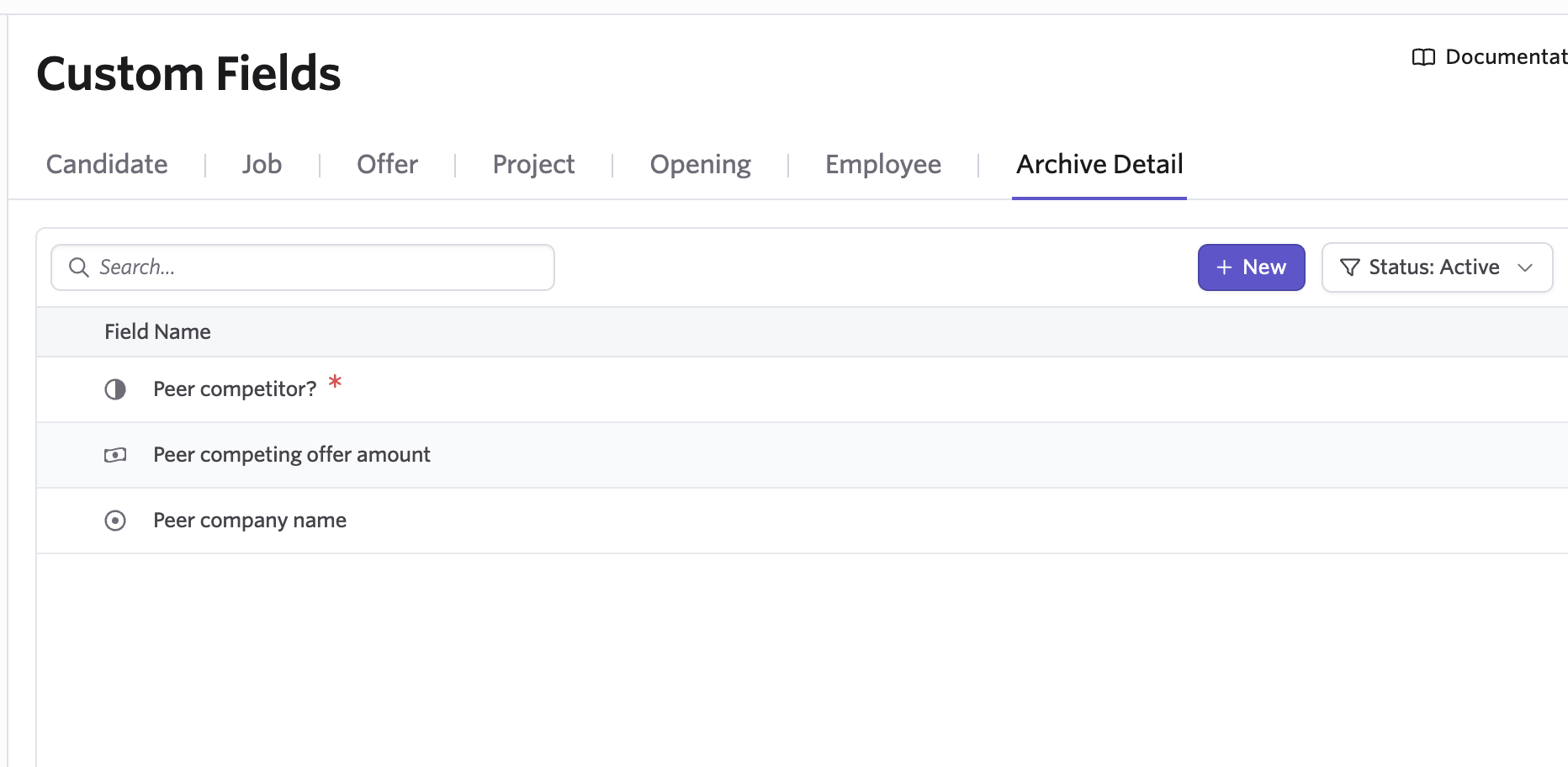
You can set up conditional logic dictating when the custom fields will be shown.
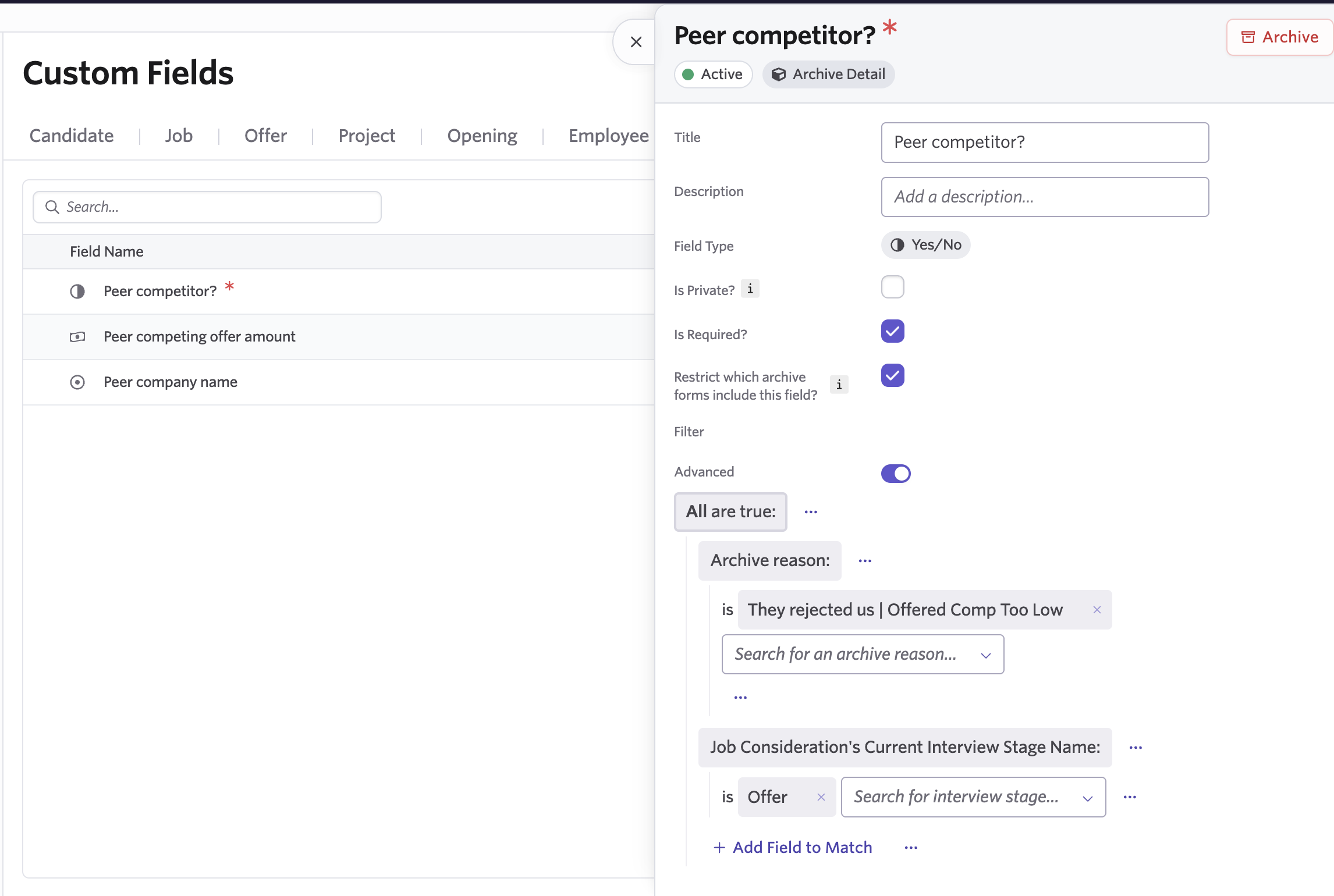
These custom fields are presented front and center during a candidate archive.
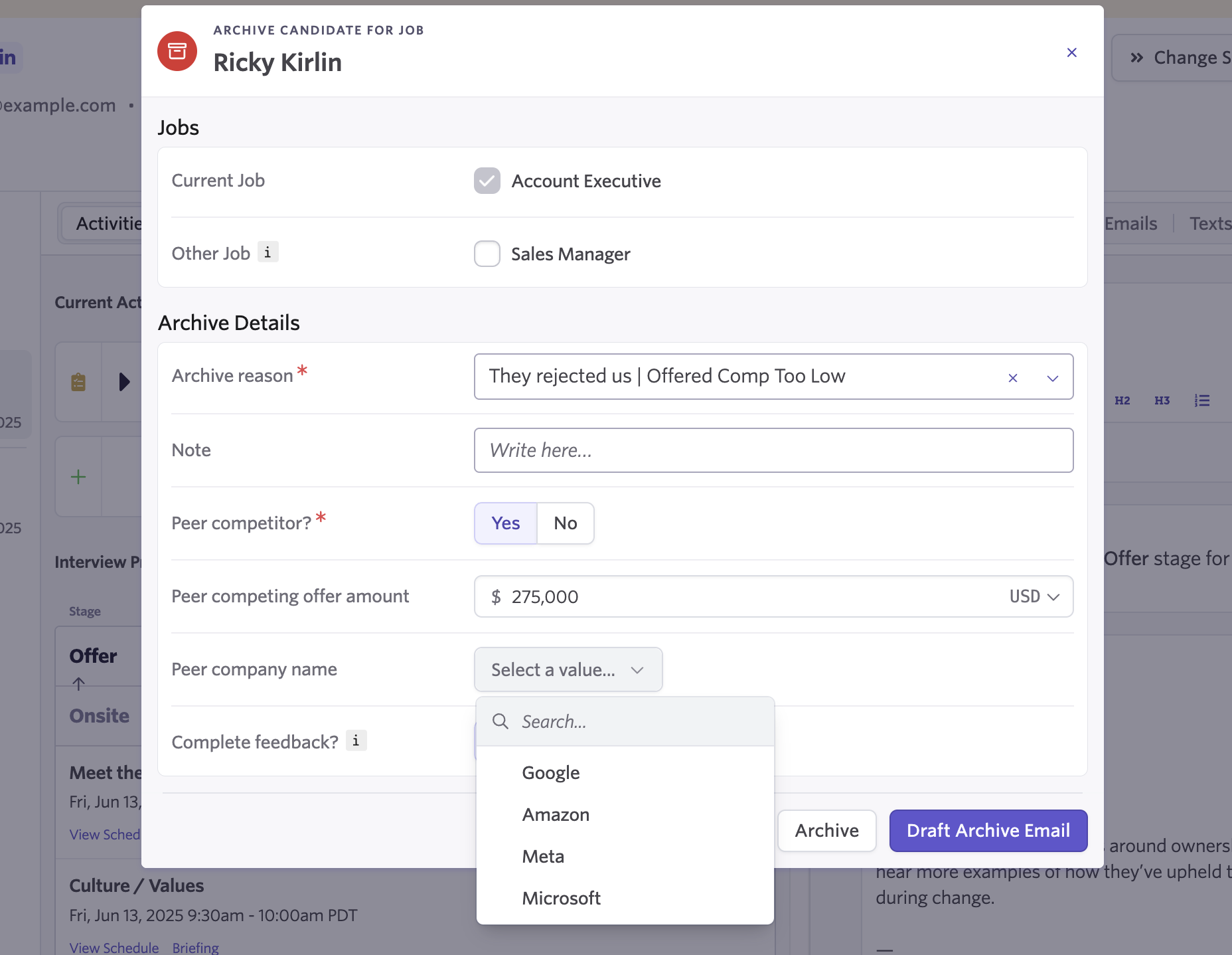
Generate new reports based on these fields.
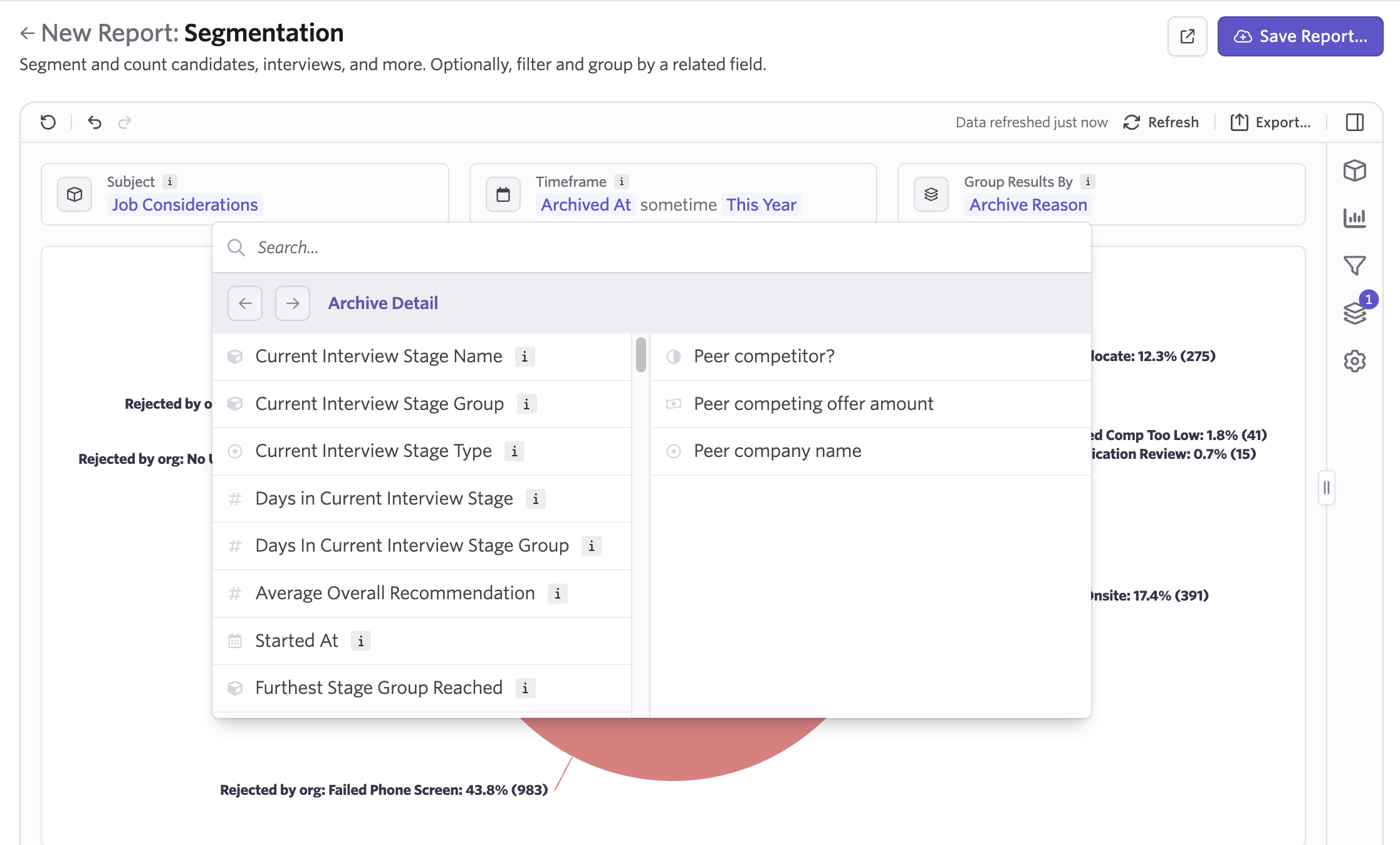
Custom Fields for Archive Details are available today for Plus and Enterprise customers. If you’re interested in trying out Ashby and the new Custom Fields for Archive Details you can also Get in touch to learn more.