Edit live sequences
You now have the ability to edit sequences that are live and currently running their automations.
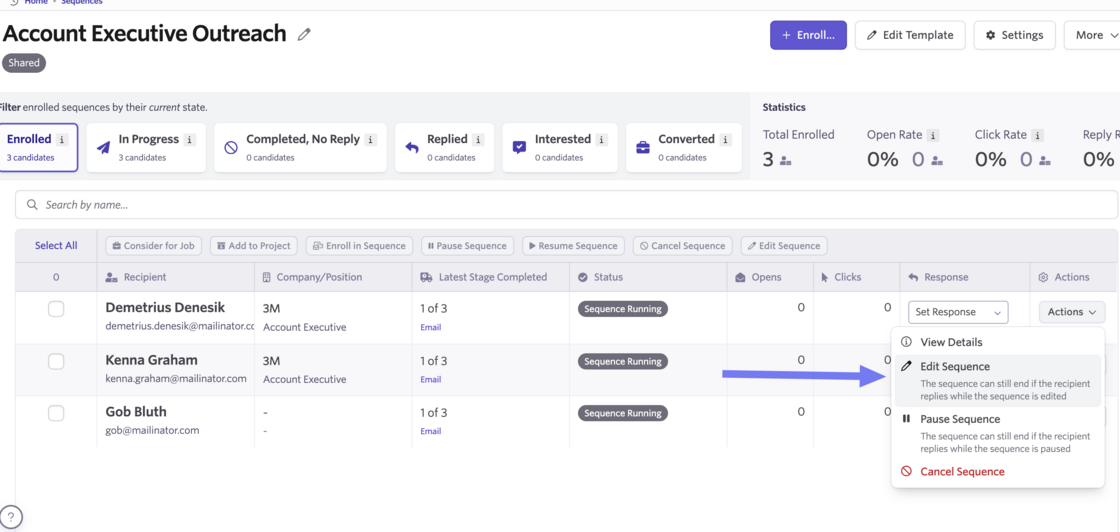
Your edits will only affect unsent stages. They won't apply to sequences that have been replied to, completed, or to a stage has already been sent. There are several ways you can choose to edit and apply changes.
You can edit at the template level and optionally choose to propagate changes to live sequences and their unsent stages.
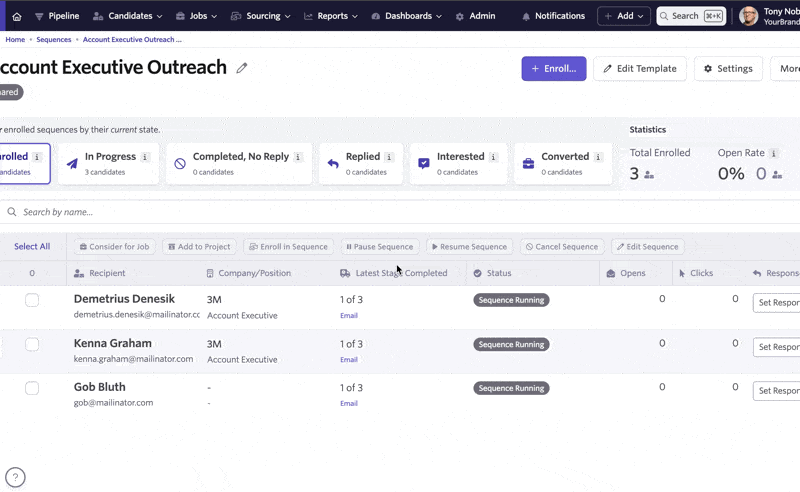
You can also perform this template action when enrolling new candidates into your sequences.
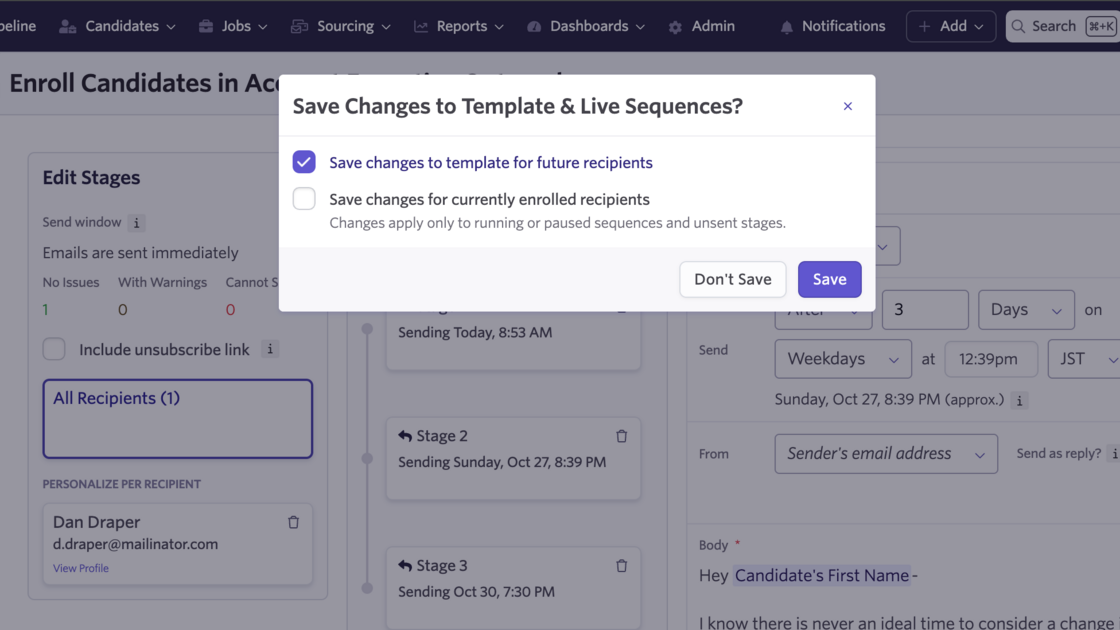
Bulk editing sequences allows you to edit across a large volume for sequences that have started at the same time.
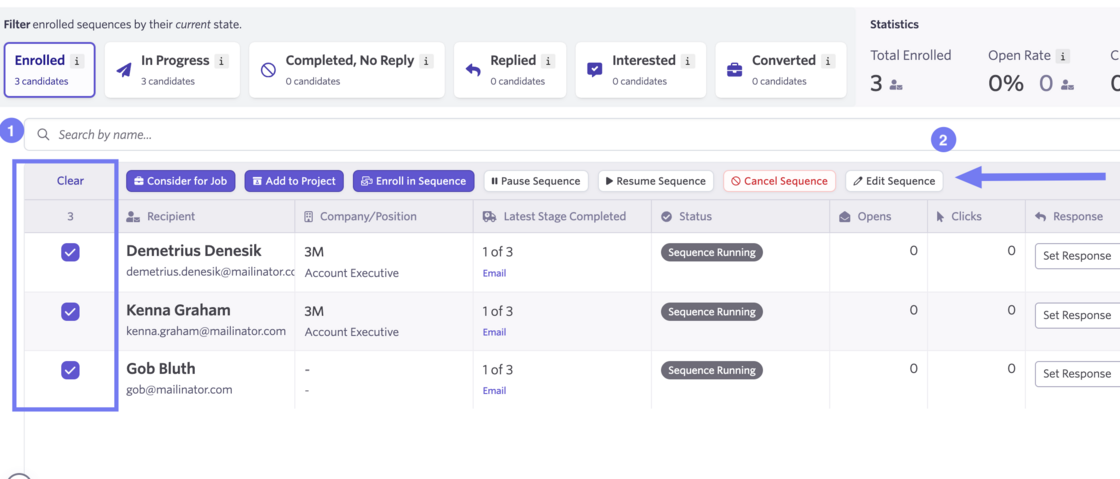
In this editing workflow, you’ll see which sequences your edits will affect. You can also choose different cohorts based on their start times if needed.
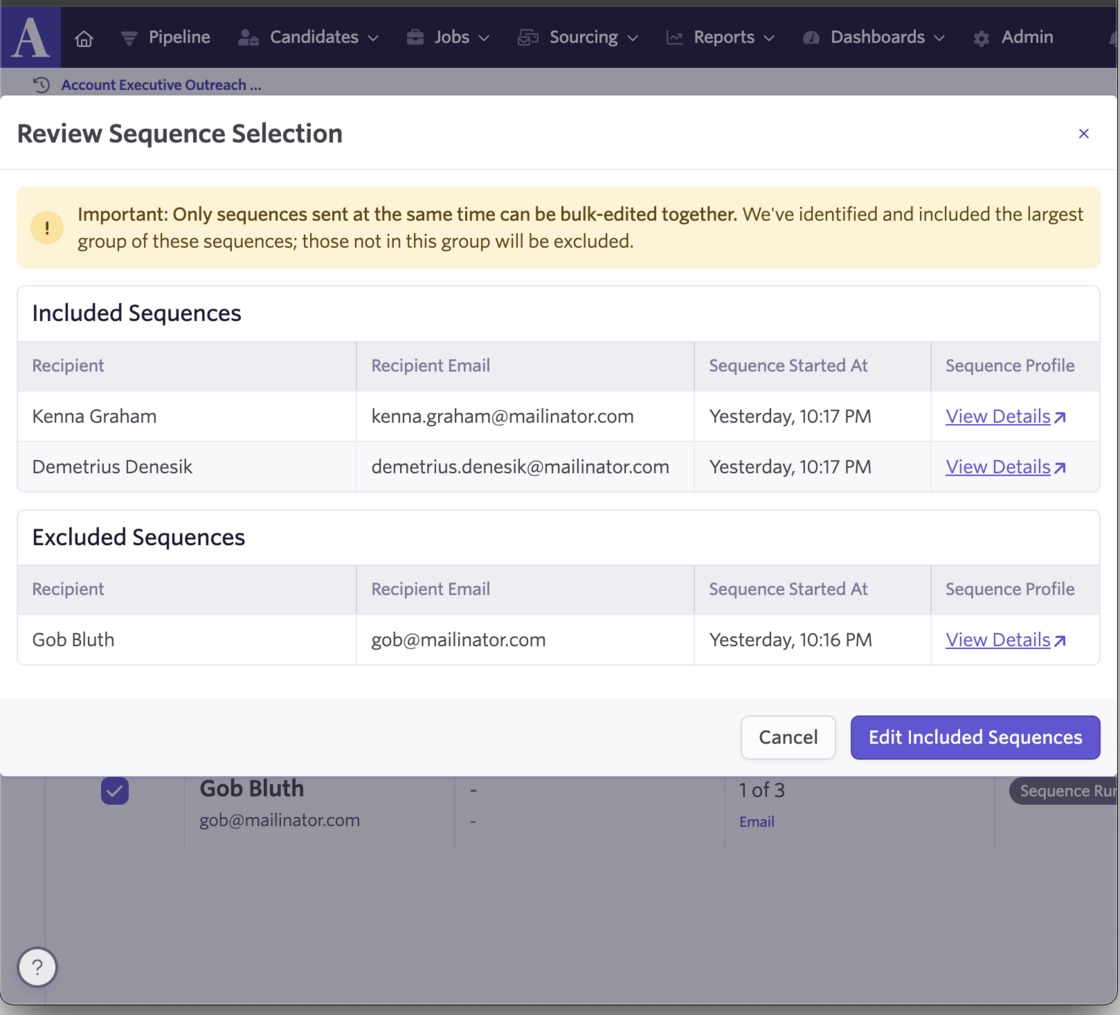
Finally, when editing individual sequences,
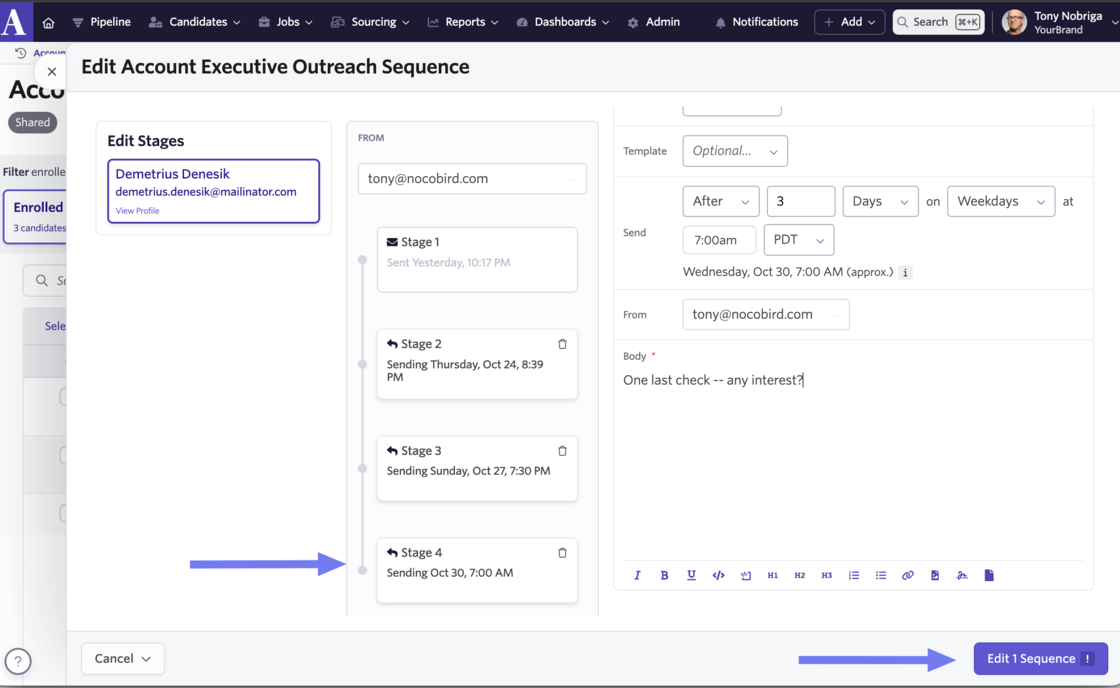
you'll have the option to propagate changes to other sequences started at the same time.
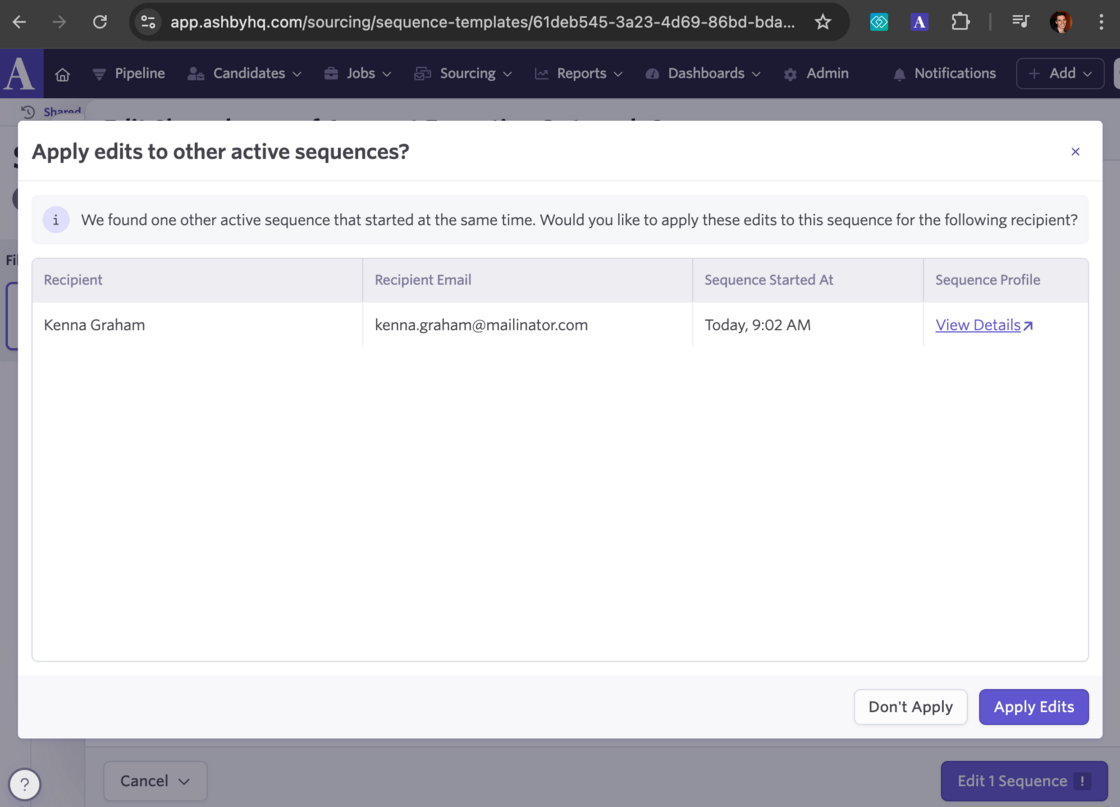
This new capability is helpful for ensuring up-to-date info, fixing errors, and clean reporting on the effectiveness of your sequences. Make changes across large volumes of sequences, that have already started, without extra admin overhead.