Smarter navigation and organization for saved reports and dashboards
We’ve completely redesigned the content experience for finding and organizing your saved reports and dashboards in Ashby.
When navigating a large volume of reports and dashboards, you need a flexible and robust way to organize your content, along with smart visual cues that help you quickly find what you need.
The updates include several improvements, such as shortcuts to jump from reports to dashboards, a new way to group your saved content using Topics, and many UX enhancements that help you better understand and locate the insights you need.
Today, we’re releasing this as an opt-in design preview. To get started, visit the Saved Reports or Dashboards page and enable it for your account.
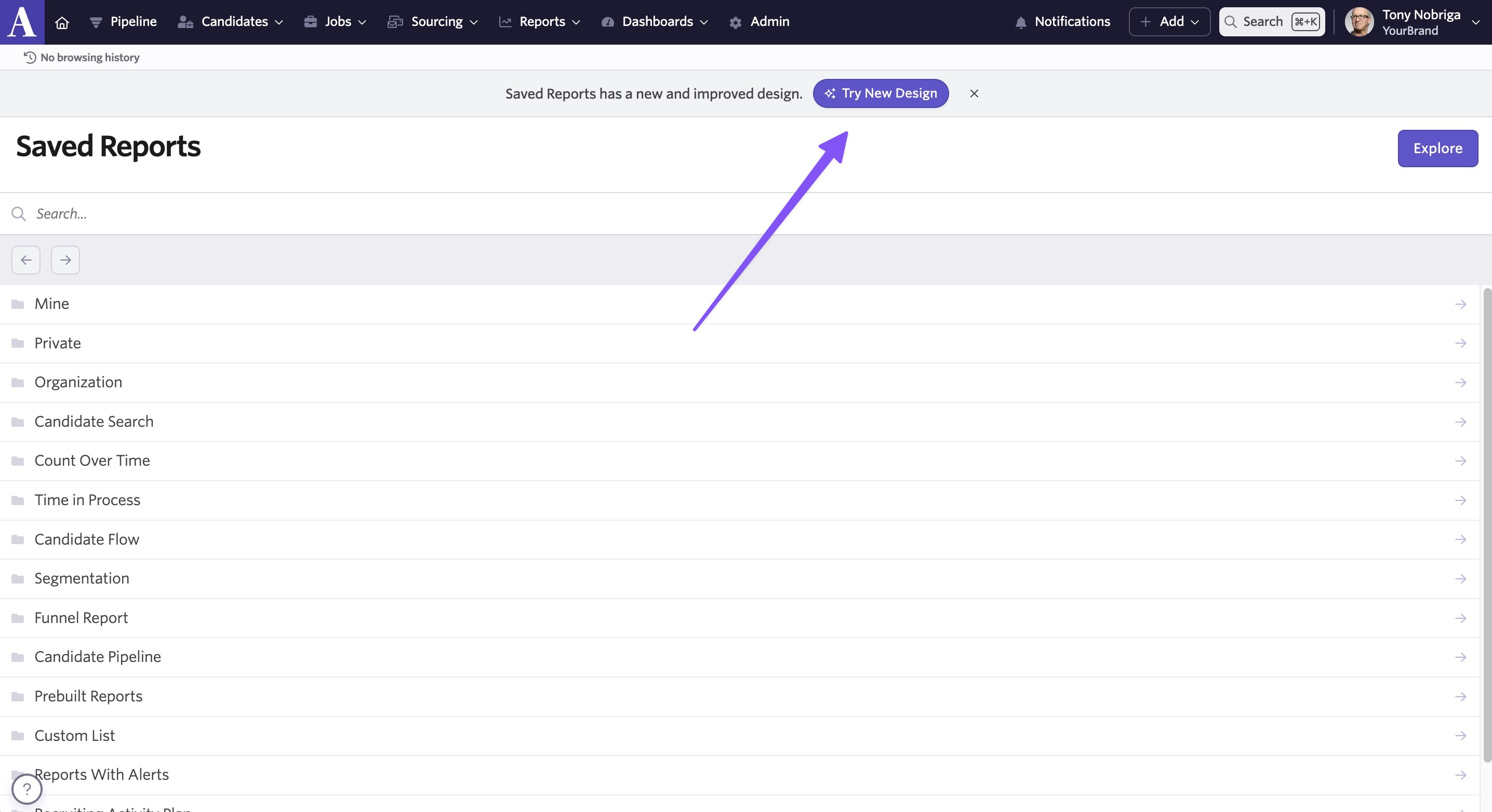
Once enabled, you’ll immediately notice a number of improvements to how your saved content is organized across reports, recruiting plans, and dashboards.
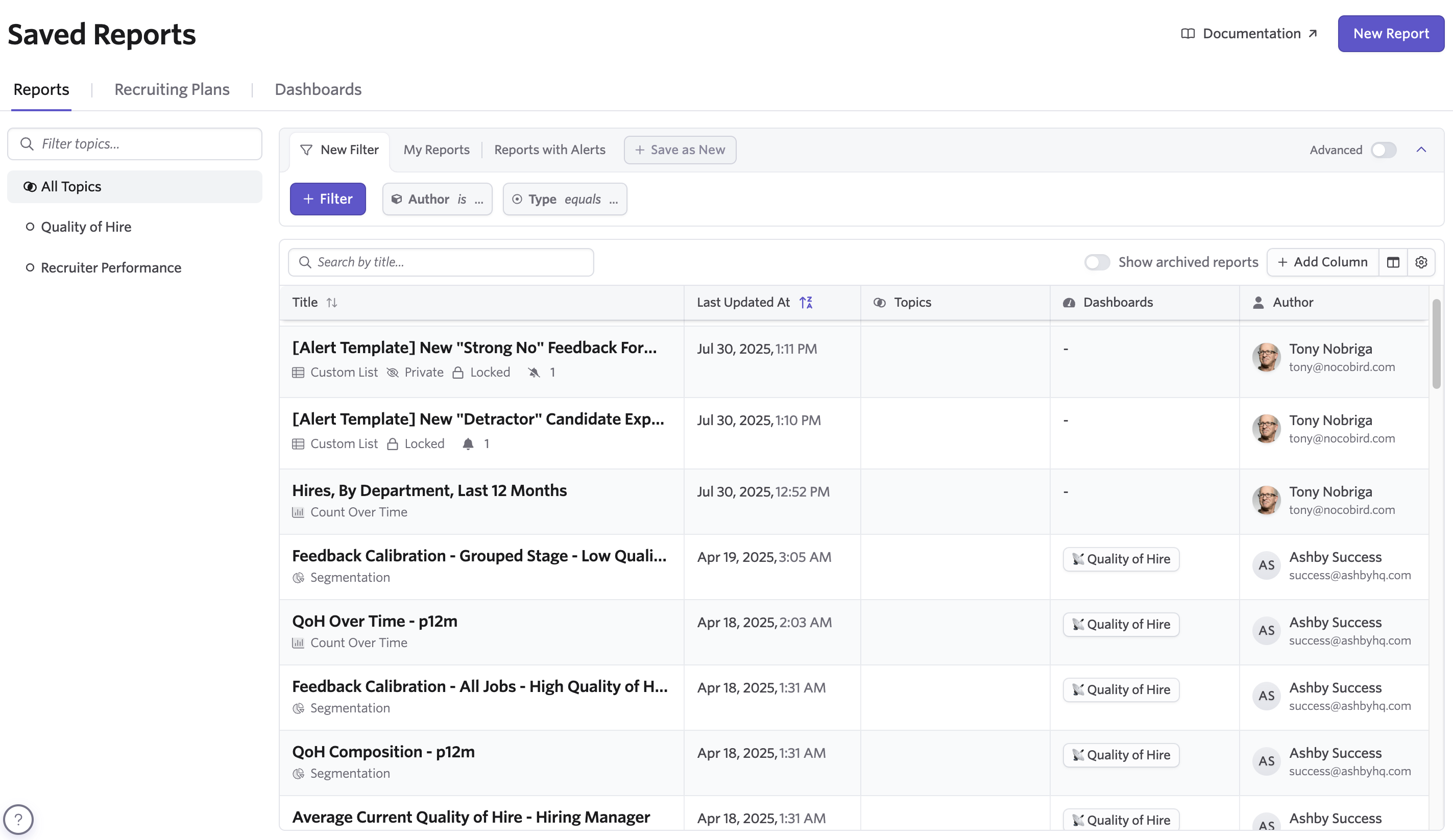
Let’s take a look at all the updates.
Topic creation
Topics are a brand-new way to organize your content. Reports, Dashboards, and Recruiting Plans can belong to one or multiple topics to help you logically organize and filter the content you want to see.
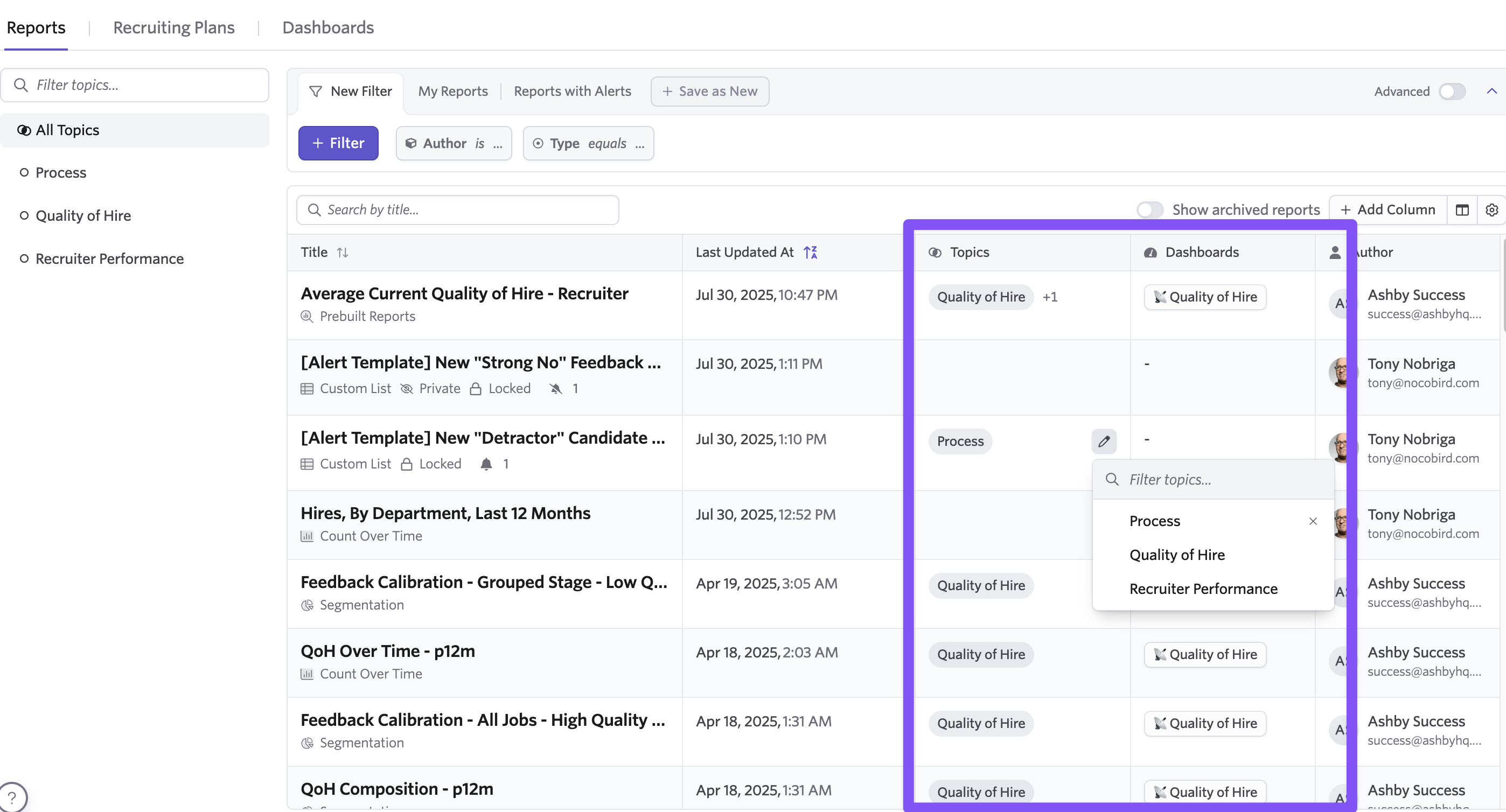
You can create new topics and even nest topics if you want to introduce a hierarchy in how your content is structured.
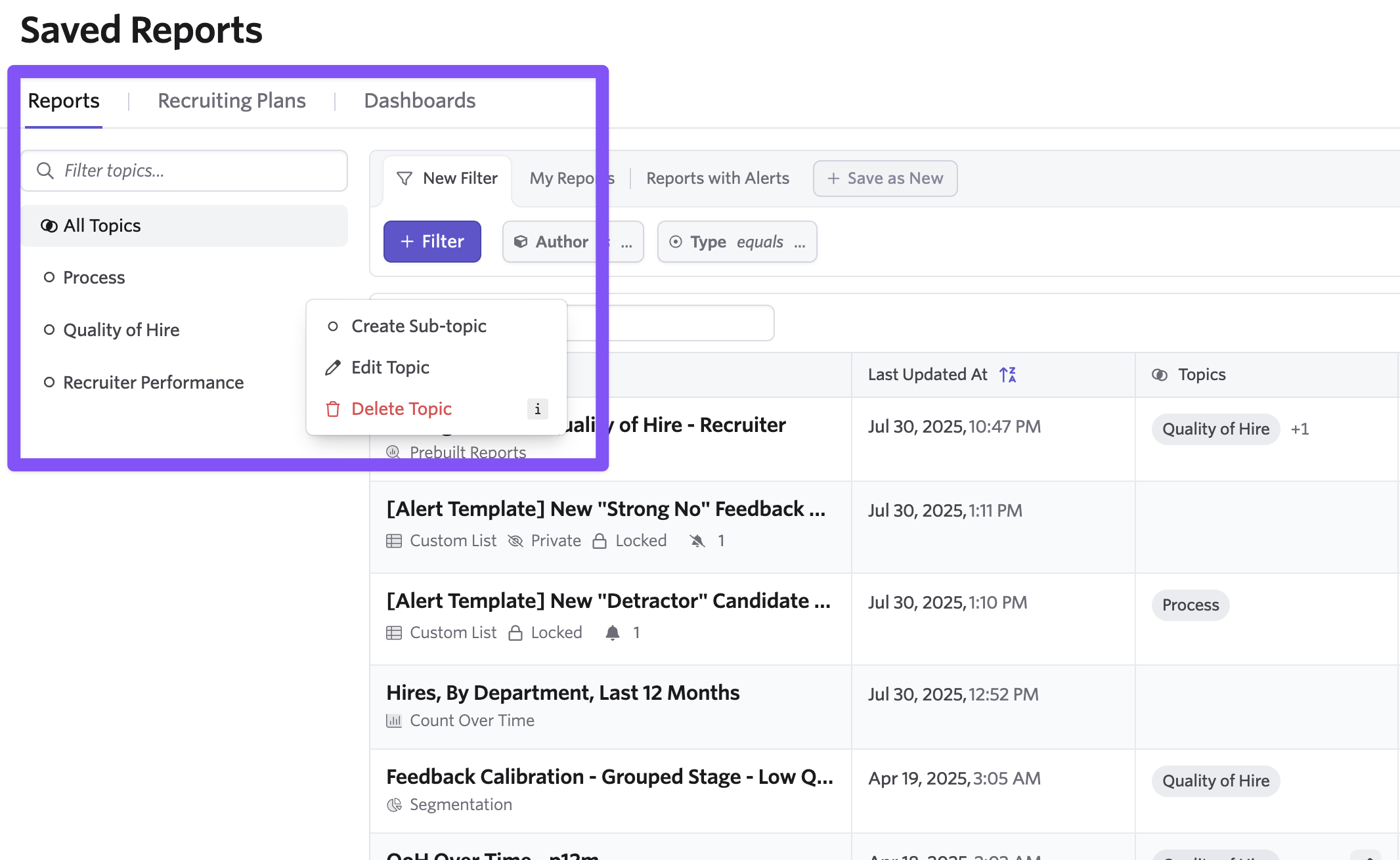
Rich metadata
Scanning and hovering over metadata in the table is an efficient way to get a quick snapshot of your content in the list view. We’ve improved the visibility of information like author, report type, last updated date, and more.
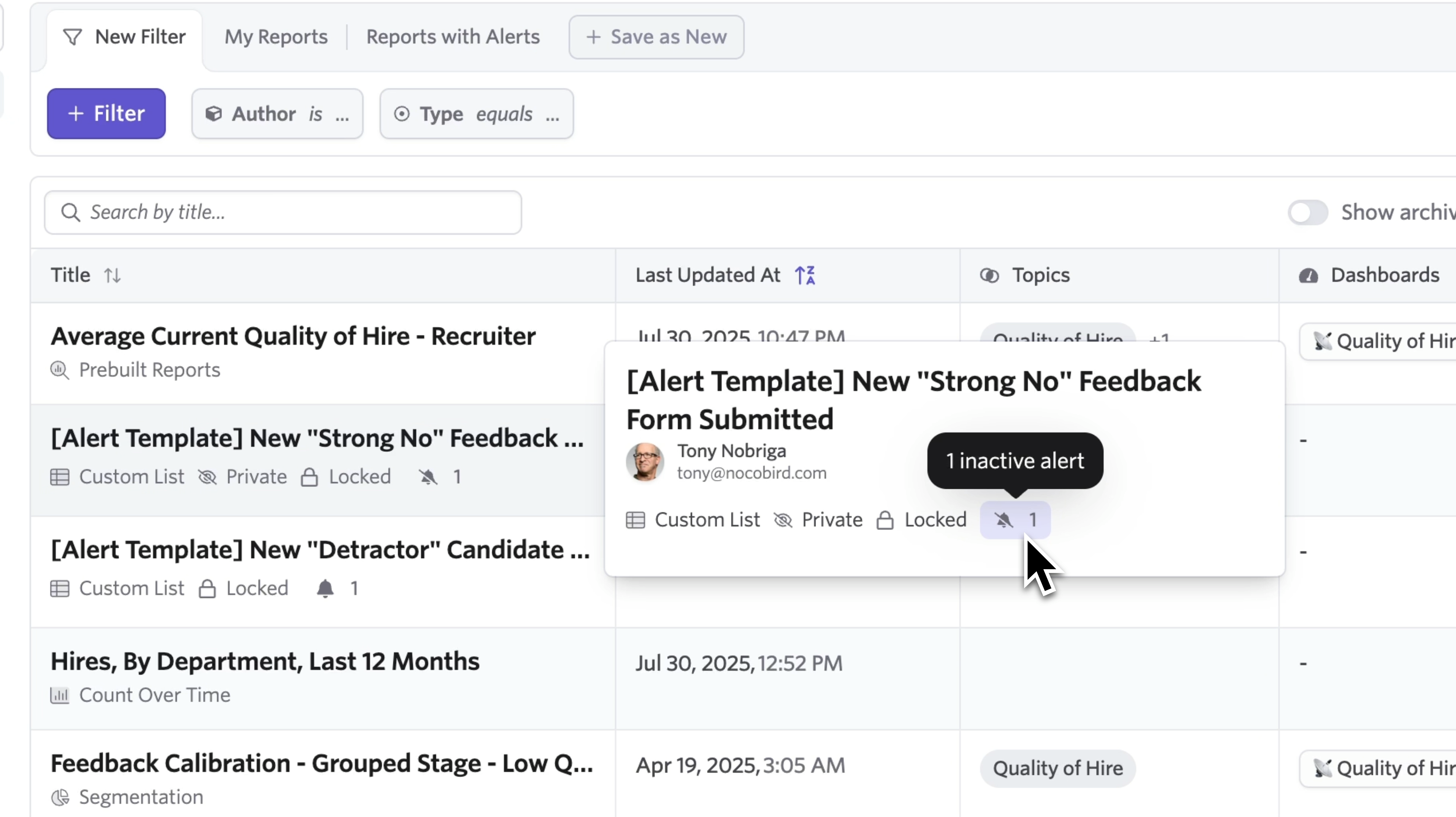
These hovercards give you a quick overview without needing to click into a report, recruiting plan, or dashboard.
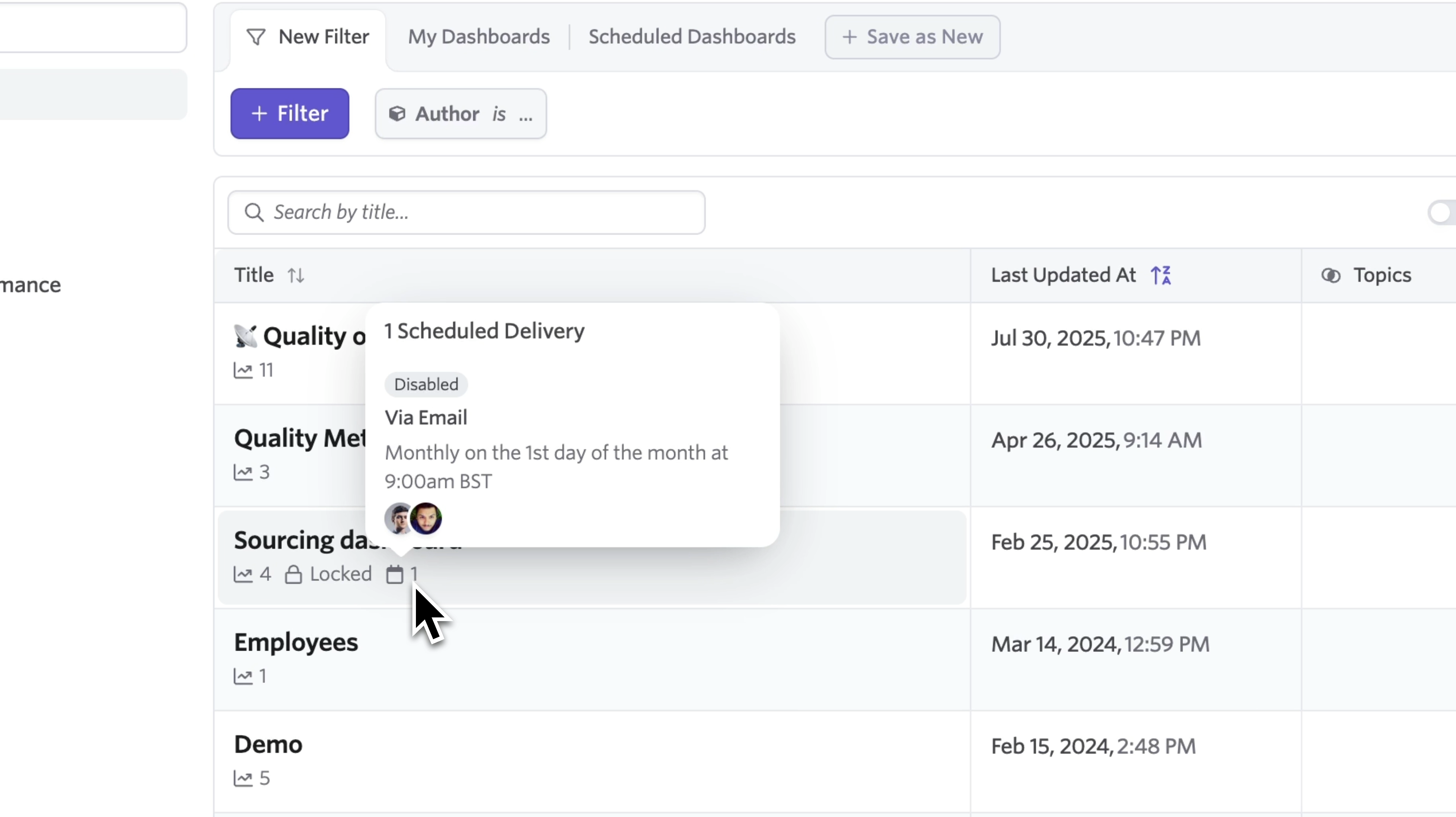
Quick action shortcuts
It is now easier to jump to a related dashboard from a report view by clicking into the cell in the dashboard column.
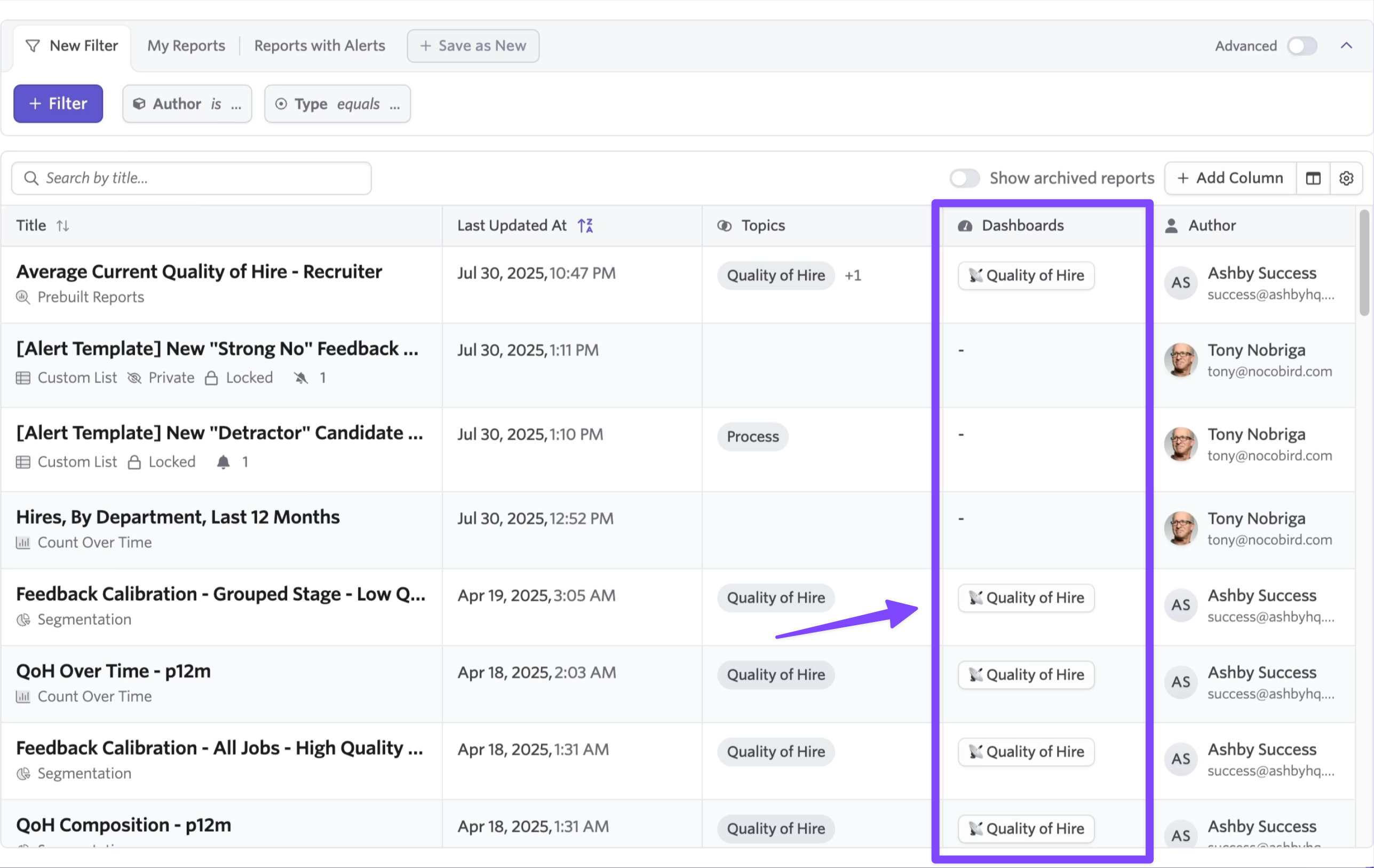
The "My Reports | Recruiting Plans | Dashboards" tab gives you a faster way to filter content you’ve created. Like other list views in Ashby, you can also save new views.
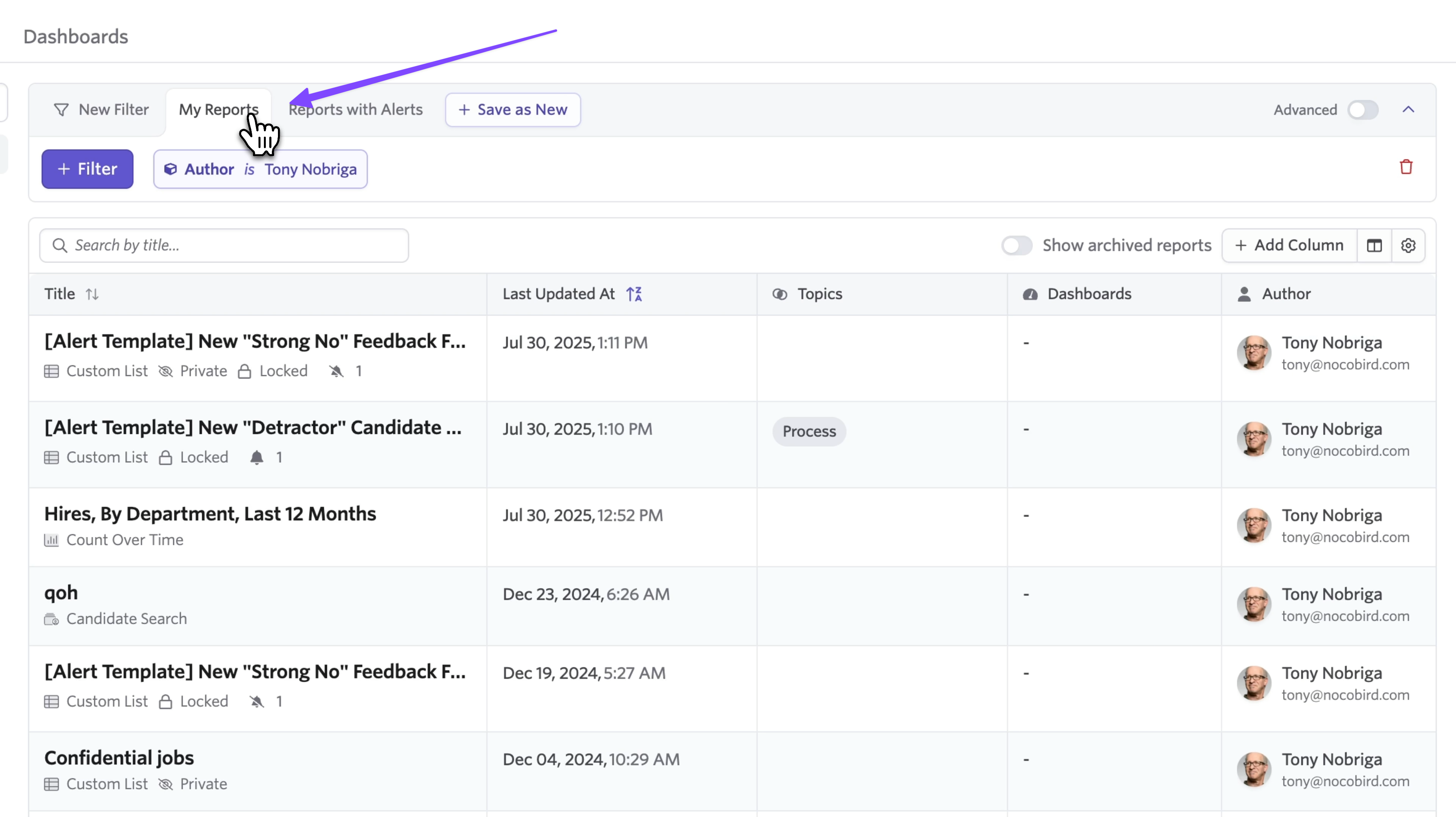
Ashby table component
We’ve standardized these views using our table component - this allows for greater customization in how you prefer to view your data.
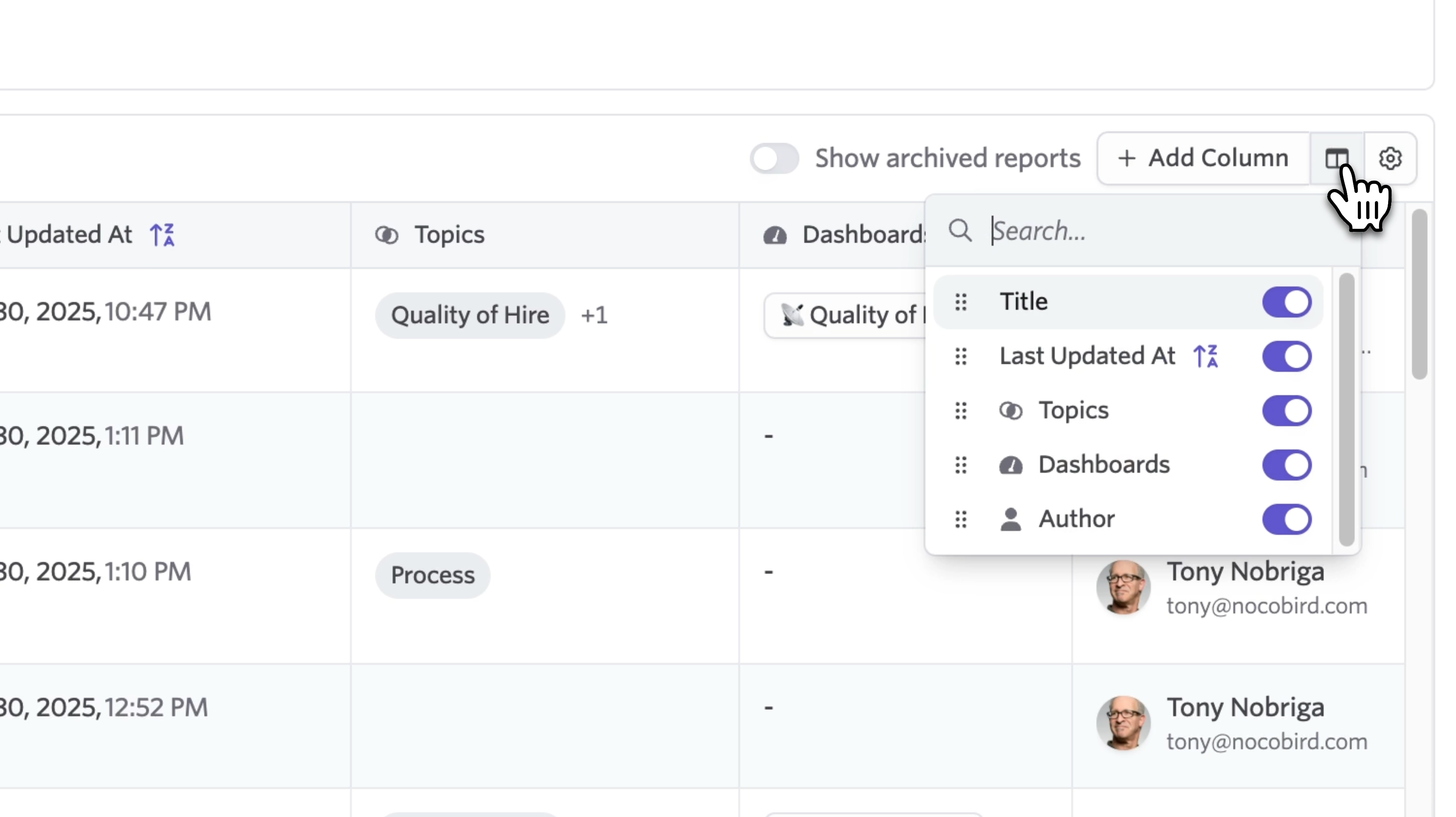
Filters on properties
More robust filtering on properties helps you pinpoint the content you’re looking for. You’ll see here in the Reports tab, you can filter by properties like type, topics, access level, and whether alerts are set up.
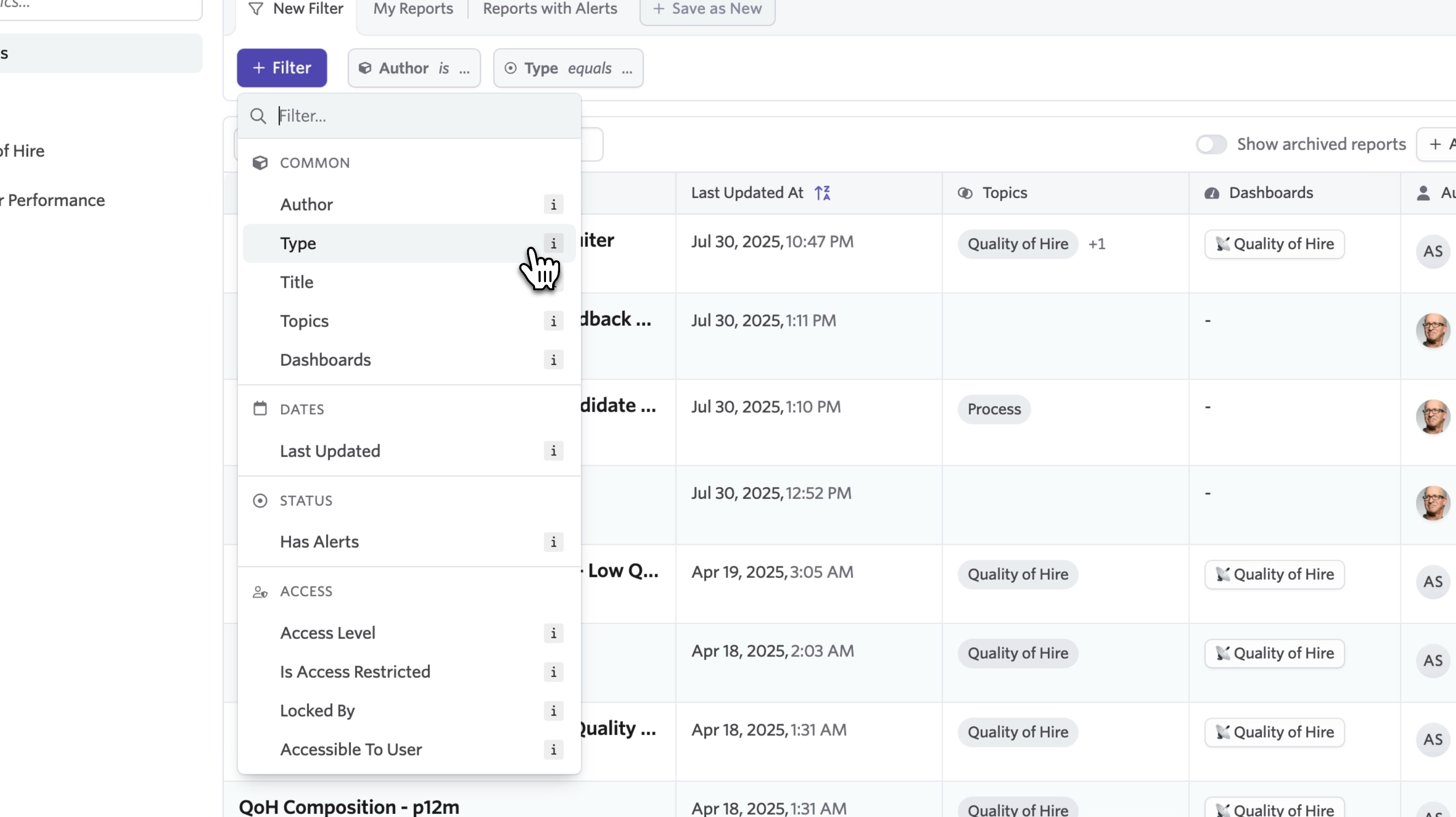
The best way to see these improvements are to enable this for your account and start exploring!
A powerful reporting experience in Ashby deserves an equally powerful way to navigate and find your insights. We’re excited to release these changes as part of a more complete reporting experience in Ashby, with faster and better organized content discovery that helps save you time.