Advanced metrics to analyze scheduling efficiency and remove bottlenecks
Enterprise customers now have access to Advanced Scheduling Metrics, also available to Plus customers with the Advanced Scheduling Automation add-on.
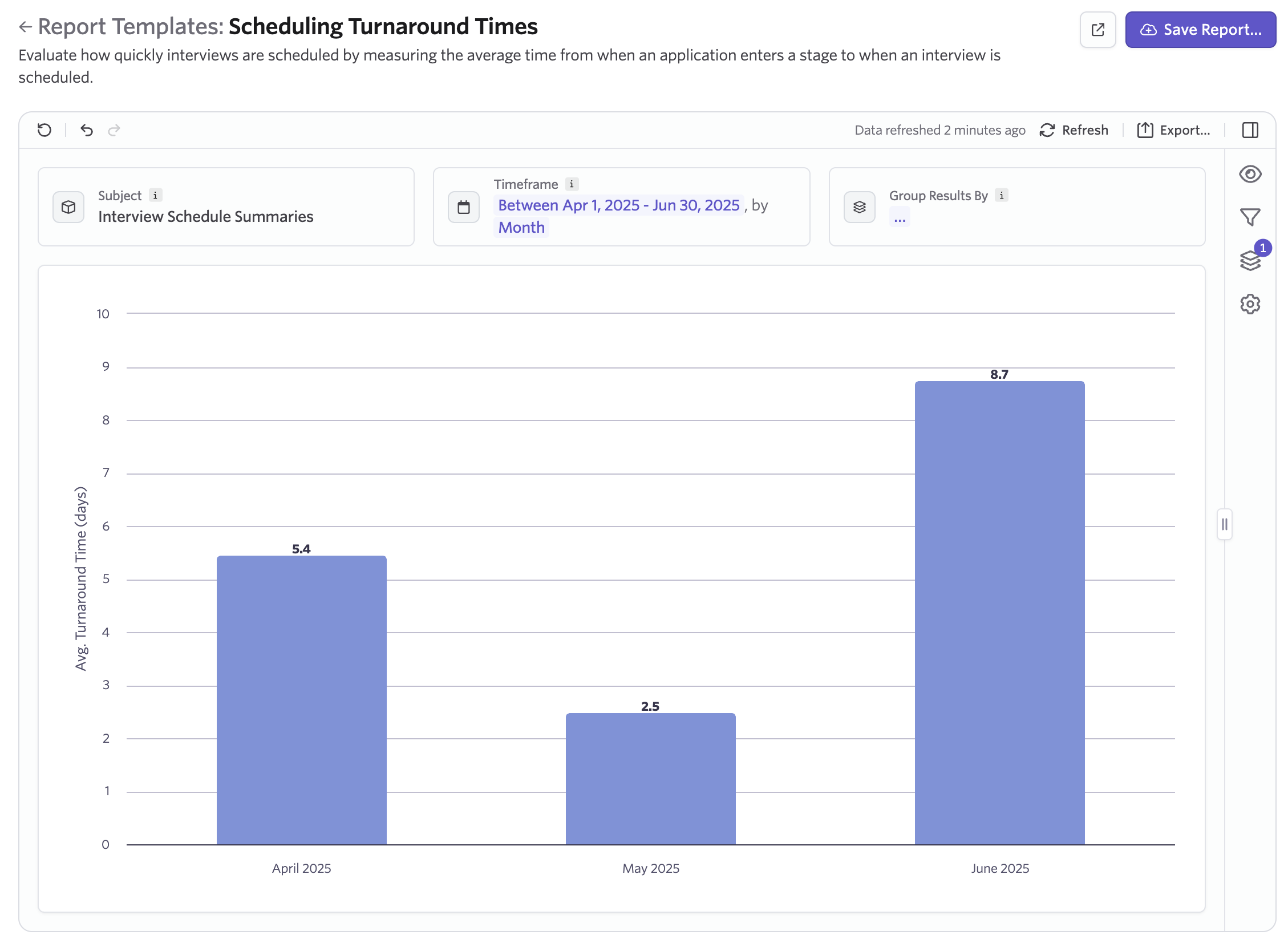
Advanced Scheduling Metrics go beyond core scheduling data to reveal where your team can work smarter. They’re perfect for teams that spend a significant amount of time scheduling and help uncover coordination inefficiencies, streamline workflows, and increase overall recruiting speed.
As part of this update you’ll notice new reporting capabilities for building custom reports as well as out-of-the-box report templates. Let’s take a look at each of these.
New advanced scheduling reporting subjects
Reporting subjects are the different objects you can report on in Ashby. Each subject comes with various fields allowing you to customize your reports to help analyze your data. Below is a brief overview of the new advanced scheduling reporting subjects.
To see a full breakdown and detailed information you can visit our knowledge base article on Advanced Scheduling Metrics.
Interview Schedule Versions
Interview Schedule Versions help you understand your team’s true scheduling workload. Each time an interview is scheduled, changed, or rescheduled, a new version is created. This means you can now see how often interviews require extra coordination, not just how many interviews take place.

These metrics reveal things like where your team’s time is going, showing the balance between initial scheduling and reschedules, and which scheduling methods are used most often. This visibility helps you identify process bottlenecks, improve efficiency, and plan team resources more effectively.
Interview Schedule Summaries
Interview Schedule Summaries help you see the big picture of your team’s interview scheduling. Every time an interview is changed or rescheduled, that counts as a new version, but all those versions roll up into one summary for that interview.
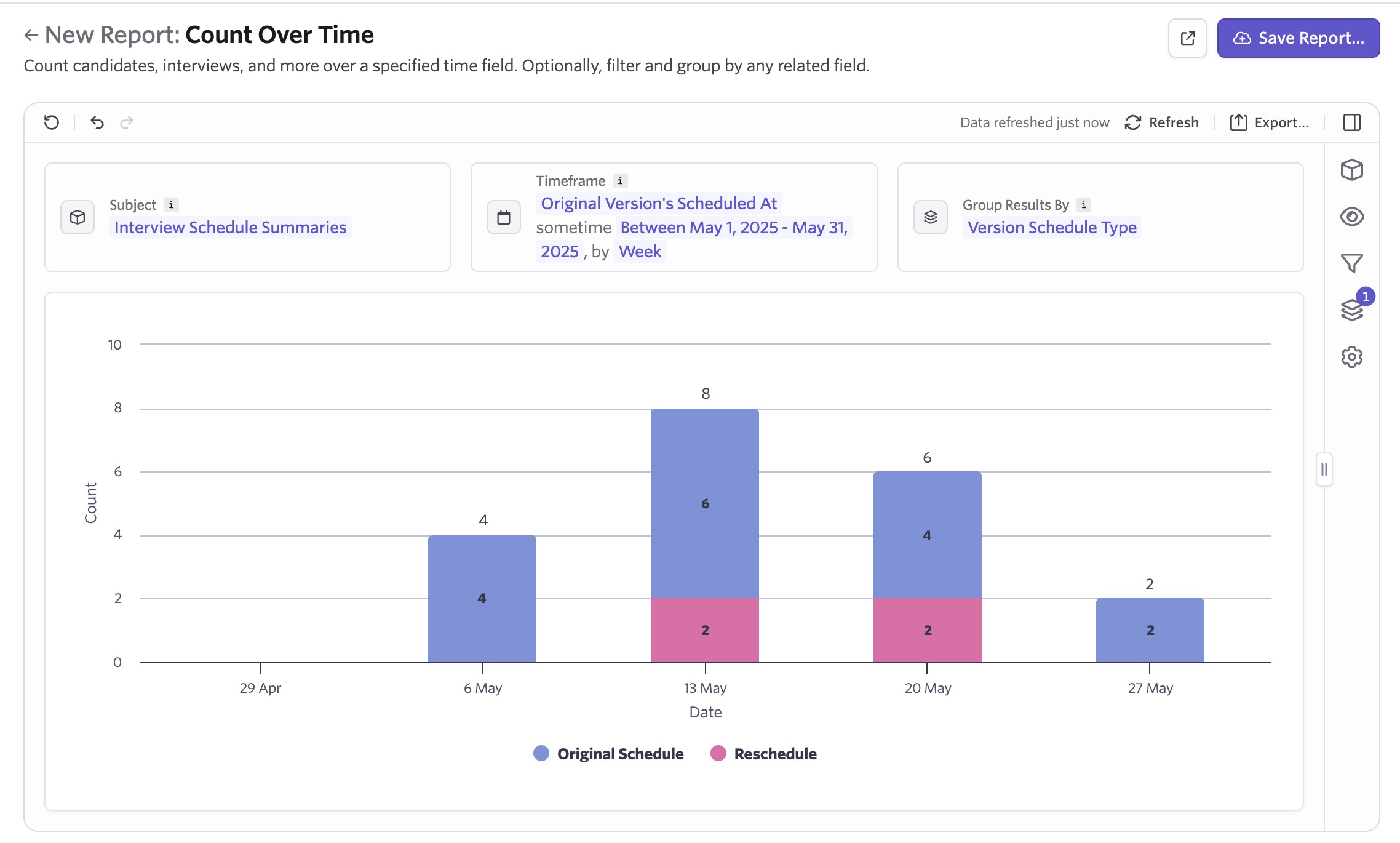
This makes it easy to spot patterns, like which interviews needed rescheduling, which teams have the most changes, or how often candidates are asked to share their availability again. It’s a simple way to understand how smooth or complex your scheduling process really is.
This helps answer specific questions like:
- How many interview schedules involved a rescheduling event?
- How often are reschedules or modifications happening by department, job, interview stage, etc?
- How many interview schedules involve a candidate entering their availability more than once across departments?
Interviewer RSVPs
Interviewer RSVPs give you a clear view of how interviewers are engaging with their interview invites. You can see how quickly they respond, how close to the interview time they reply, and how often they decline.
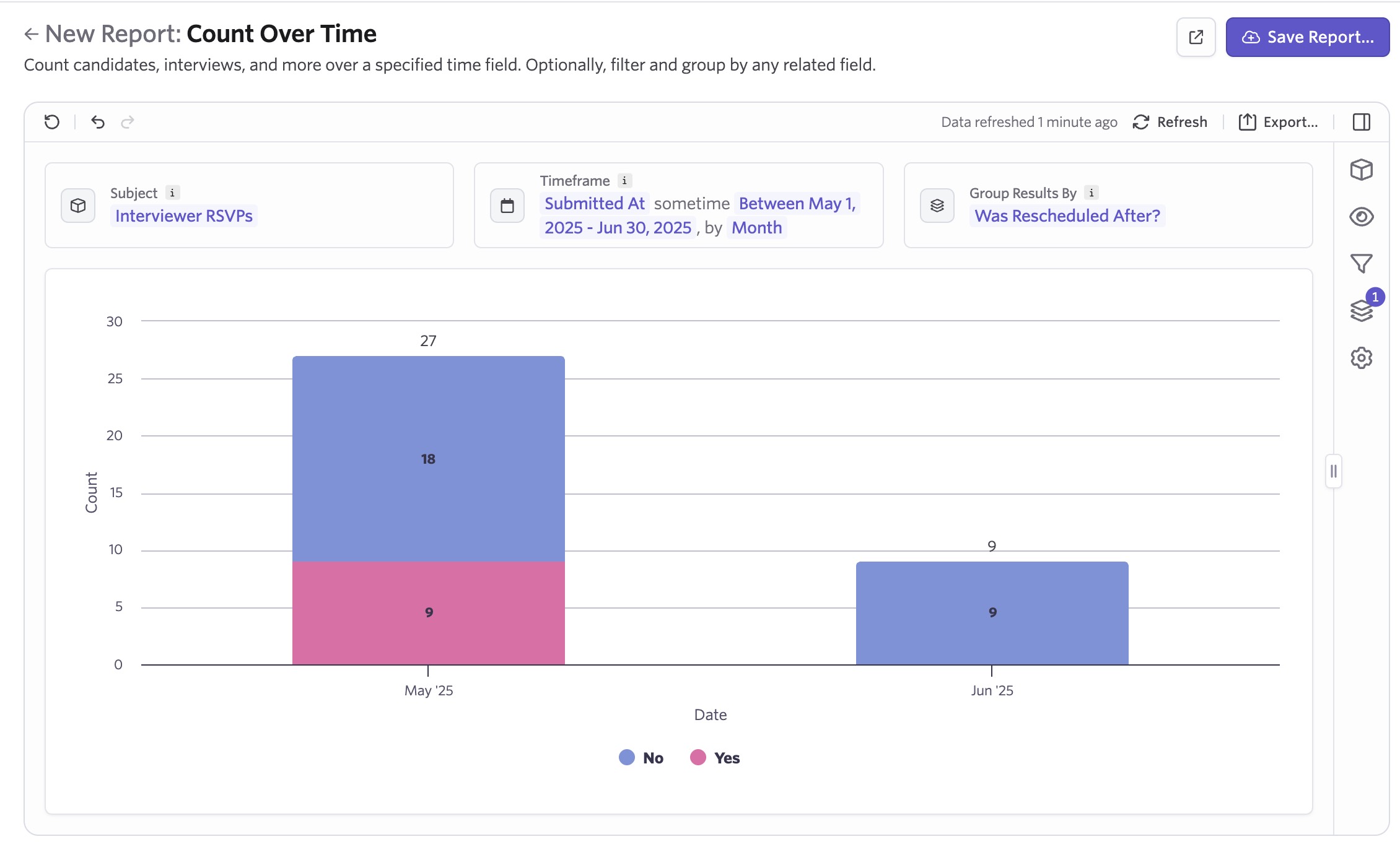
These insights help you identify trends like which interviewers or teams decline most often, and which roles experience the highest decline rates. This makes it easier to spot habits that may be slowing down scheduling and improve overall interviewer participation.
Scheduling Requests (via Interview Schedules)
Interview Schedules reporting now gives you visibility into scheduling request activity. If your team sends Scheduling Requests to coordinators or coordination teams, you can now track things like request volume or load directly in your reports.
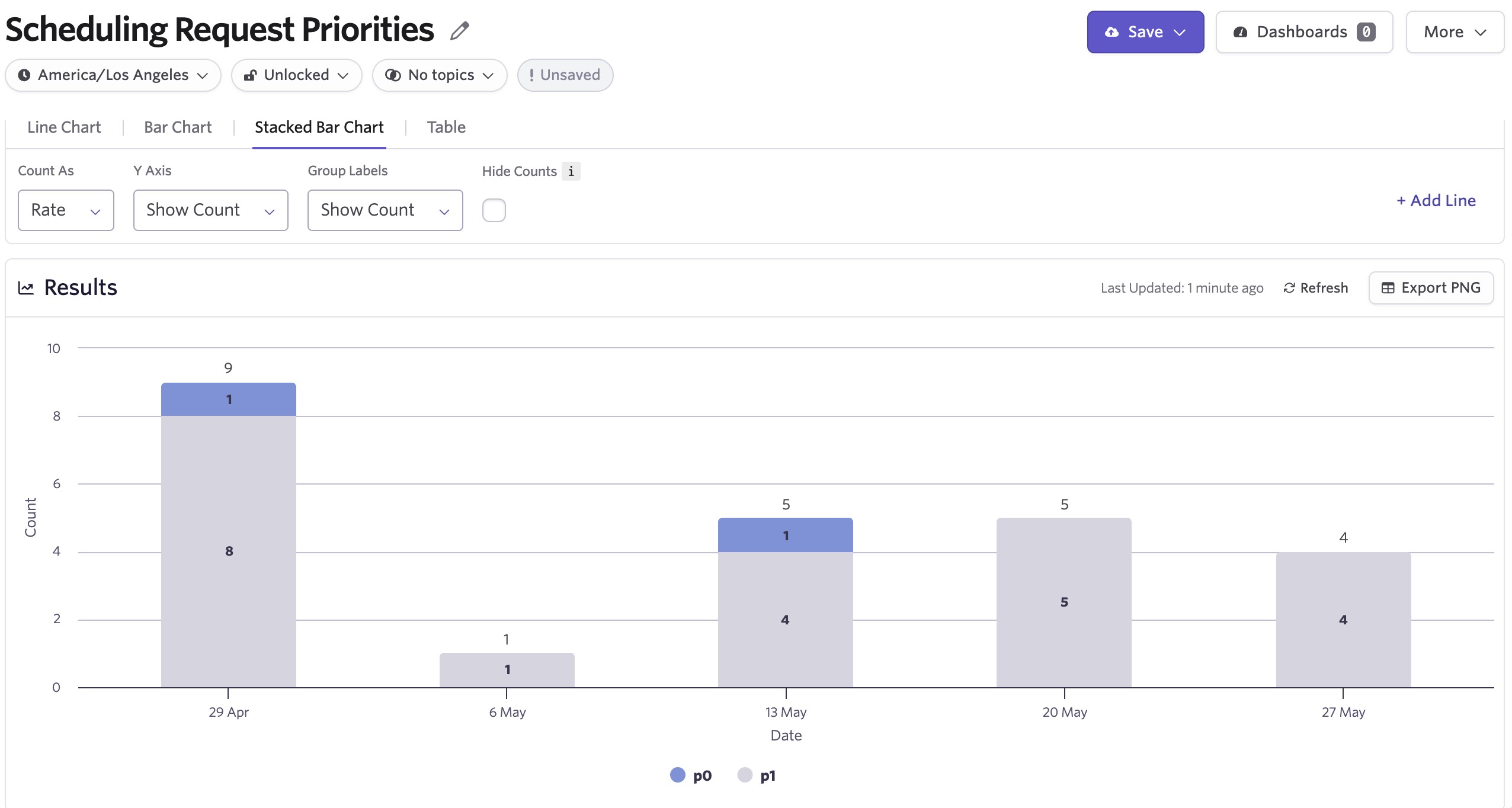
Use these insights to see how scheduling requests change over time, a breakdown by request priority, and how requests are distributed across coordinators. This helps you balance workloads, manage priorities, and understand overall scheduling demand.
New Advanced Scheduling Metrics Report Templates
To go along with these new reporting subjects we’ve also created several new templates that are ready for you to use in just a few clicks.
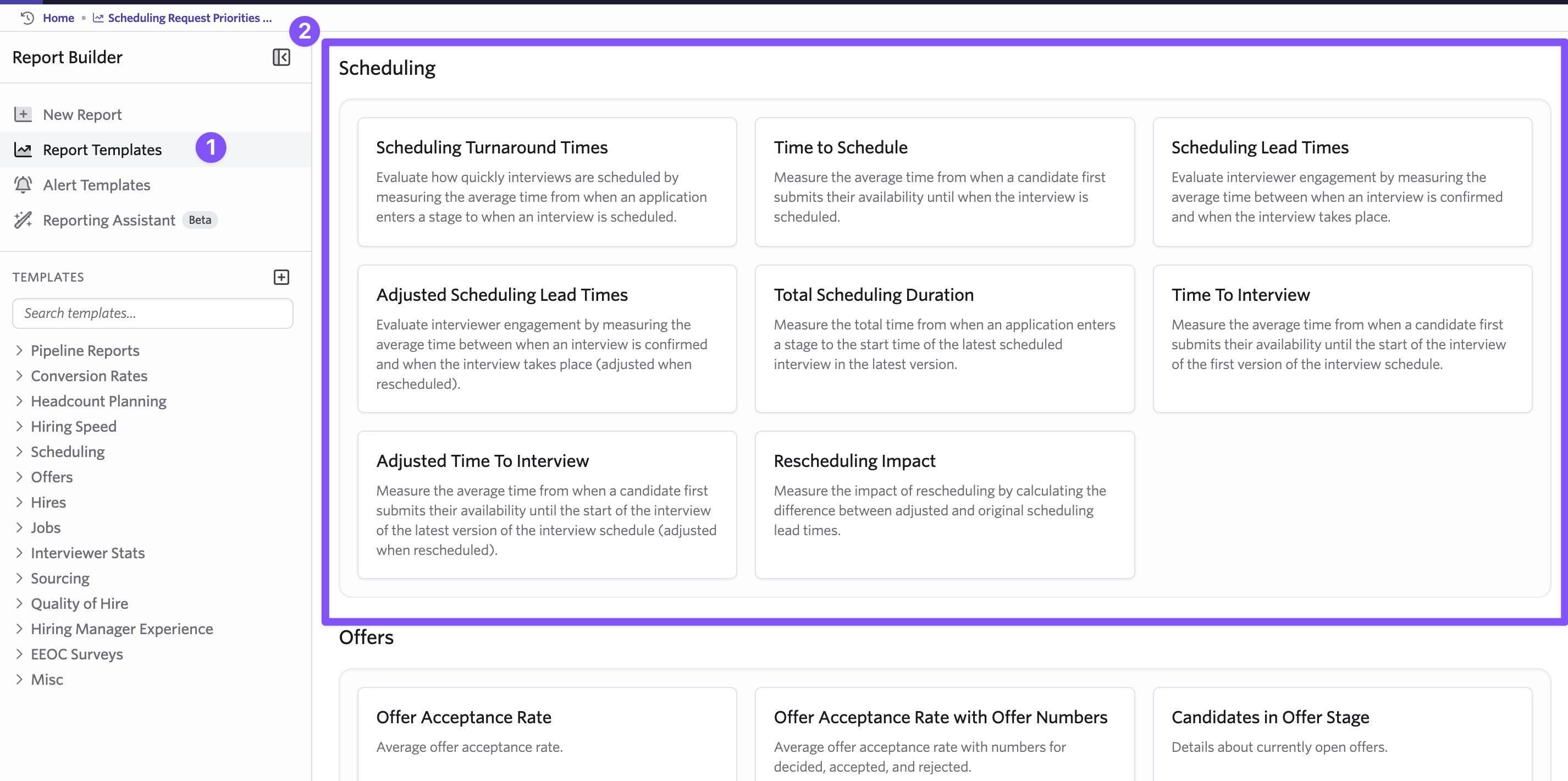
See an overview below or visit the knowledge base article for Advanced Scheduling Metrics report templates.
Interviewer availability + engagement
- Scheduling Lead Time: how far in advance are interviews being scheduled? (Excludes delays from reschedules)
- Adjusted Scheduling Lead Times: how far in advance are interviews being scheduled? (Includes delays from reschedules)
- Rescheduling Impact: Measure the impact of delays from rescheduling on Scheduling Lead Times
Scheduling Process Efficiency
- Scheduling Turnaround Time: how long does it take to schedule an interview from the point when the scheduling process begins?
- Time to Schedule: how long does the team take to get an interview scheduled once availability is received?
- Total Scheduling Duration: how long does it take for an interview to happen from the point when the scheduling process begins?
Candidate Experience
- Time to Interview: how long does it take for an interview to happen once availability is received? (Excludes delays from reschedules)
- Adjusted Time to Interview: how long does it take for an interview to happen once availability is received? (Includes delays from reschedules)
You can see these under the scheduling category in report templates on your account.
Our new Advanced Scheduling Metrics give your team a clearer view of how interviews are scheduled and managed. With deeper insights and flexible reporting, you can spot inefficiencies, balance workloads, and create a smoother experience for both candidates and interviewers.
If you’re new to Ashby, explore our Enterprise plan, which includes Advanced Scheduling Metrics, or learn more about the Advanced Scheduling Automation add-on available on the Plus plan.
We have more enhancements planned for Advanced Scheduling Metrics, so stay tuned for future updates!