Shared queues for scheduling requests, interviews dashboard improvements, and more
Today, we're releasing shared queues for scheduling requests along with several other improvements to handle this workflow in Ashby.
Scheduling Requests and these updates are part of our Advanced Scheduling Automation add-on that helps teams handle sophisticated scheduling requirements and coordinating interviews at scale.
Let's take a deeper look at these improvements.
Queue-based assignment
Instead of assigning requests directly to coordinators, you can now assign them to queues where available team members claim and work on them.
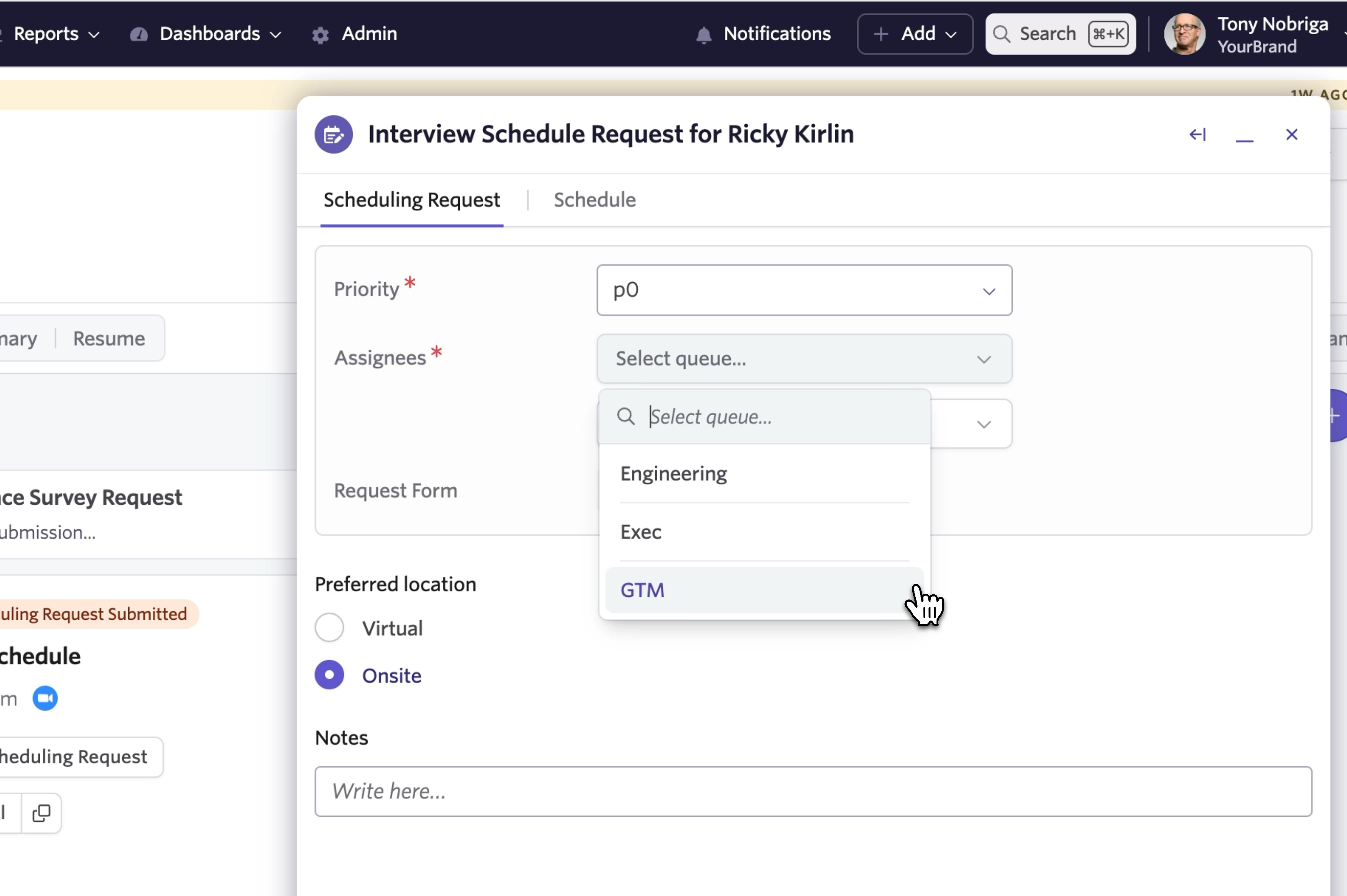
Create queues by region, department, role – whatever works for your team. Members see all requests in their queues and claim the ones they're ready to work on from the Interviews Dashboard.
Editing schedule templates
In some complex jobs, schedule templates will vary based on the candidate (debrief requirements, interviewer preferences, specific interviews). When creating a scheduling request, you can now customize the schedule template directly in the request itself.
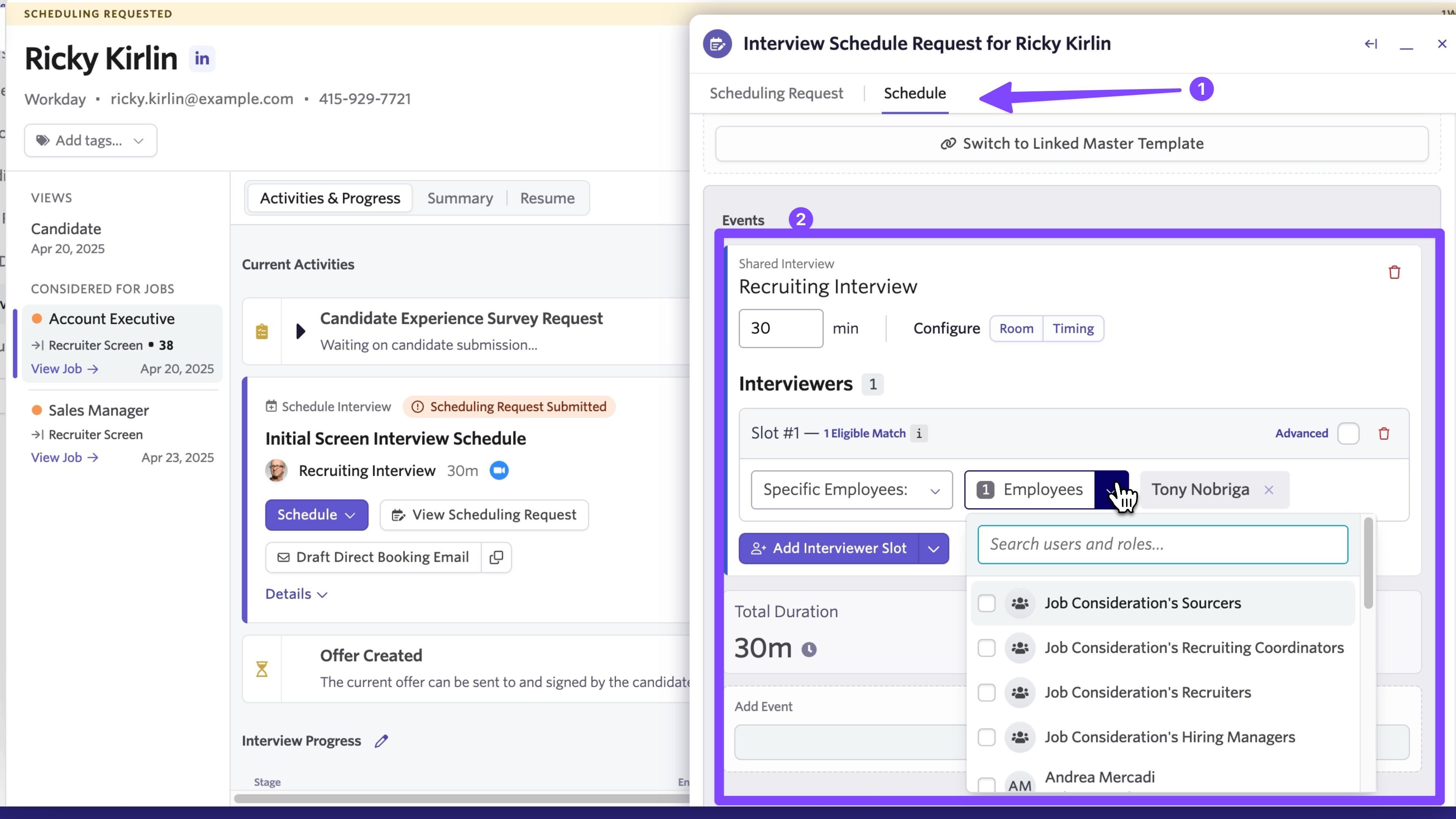
All customizations flow through to the candidate’s schedule, so Recruiting Coordinators can quickly schedule the already customized interviews without any manual adjustments or back-and-forth.
Enhanced interviews dashboard
We've also added a number of improvements to the design and UX of the interviews dashboard. These improvements make it really easy to tune this heavily used view to your own preference.
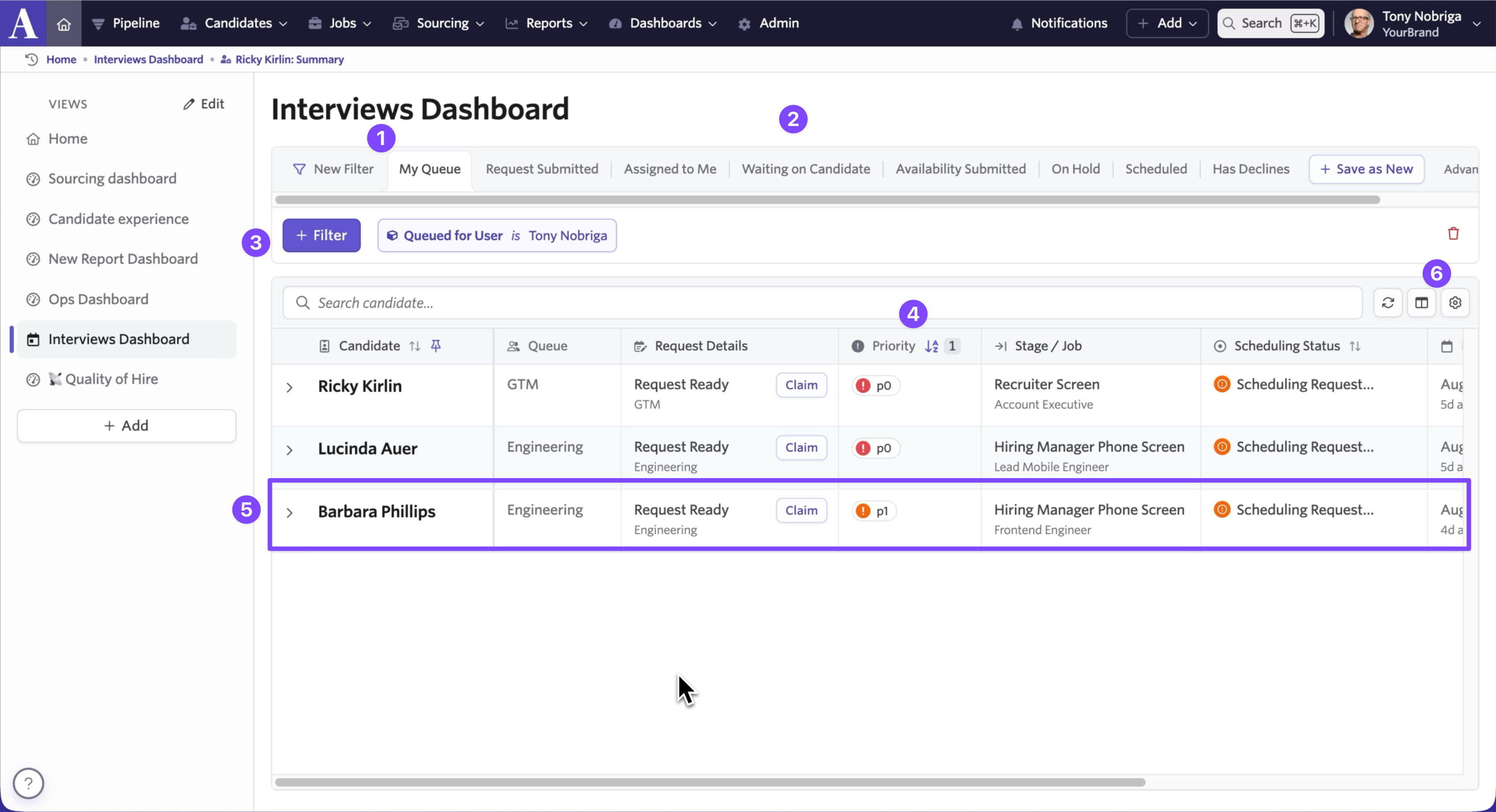
The interviews dashboard now includes:
- Dedicated "My Queue" tab for scheduling requests in your queue(s)
- The ability to reorder tabs to your exact preferences
- More powerful filtering across schedule request properties
- The ability to sort by multiple columns
- Additional details when hovering over scheduling request cells
- Various settings for changing the columns and visibility of data on your dashboard
See the full overview of all the improvements in the recorded video above.
Schedule request "claim" workflow
See request context on hover – like "candidate has competing offer" or interview stage – then claim directly from the dashboard.
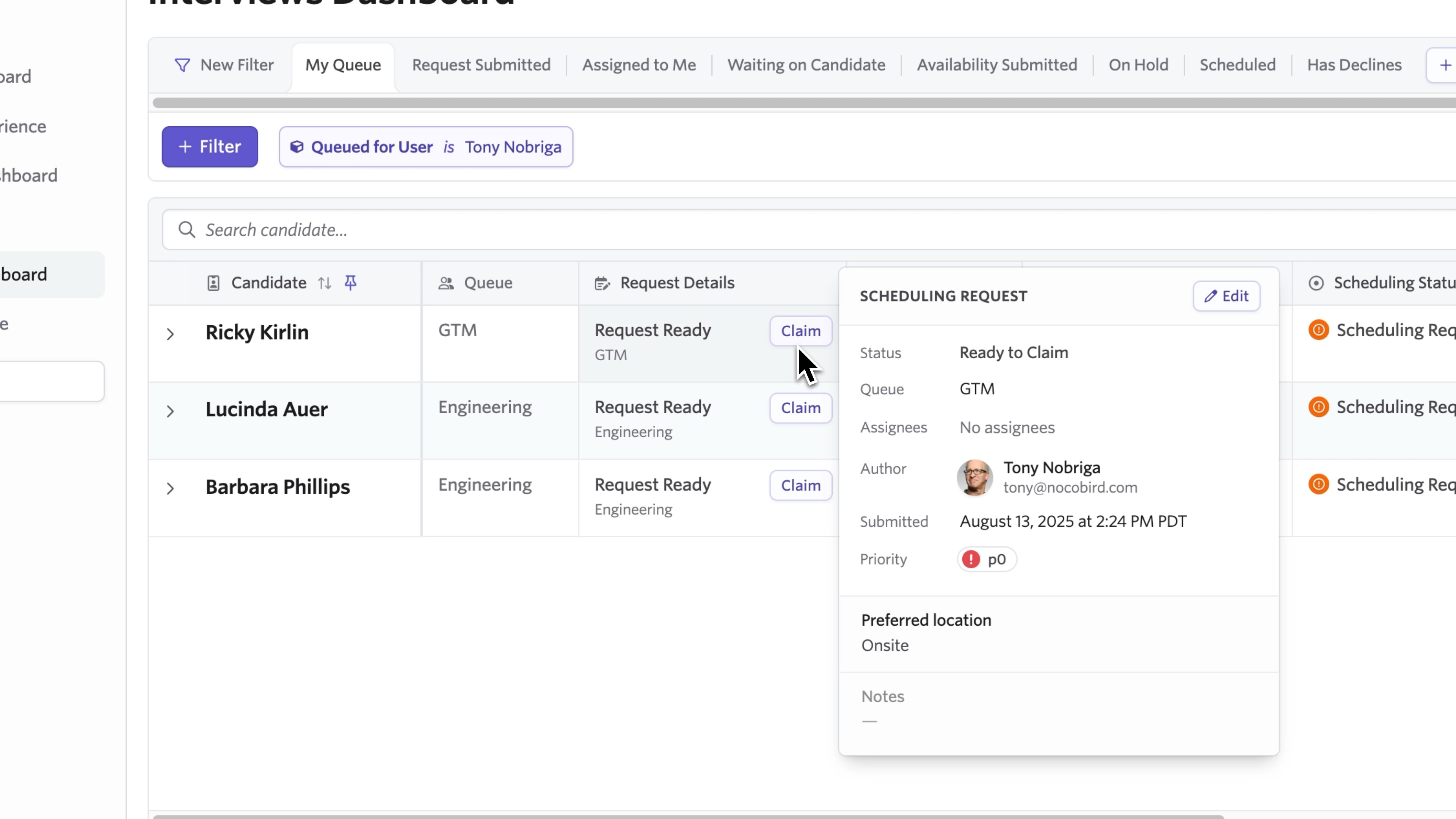
Once claimed, the request shows as unavailable to other queue members. Everyone in the queue can see unclaimed requests in real-time, preventing duplicate work and ensuring coverage.
Getting started with shared queues
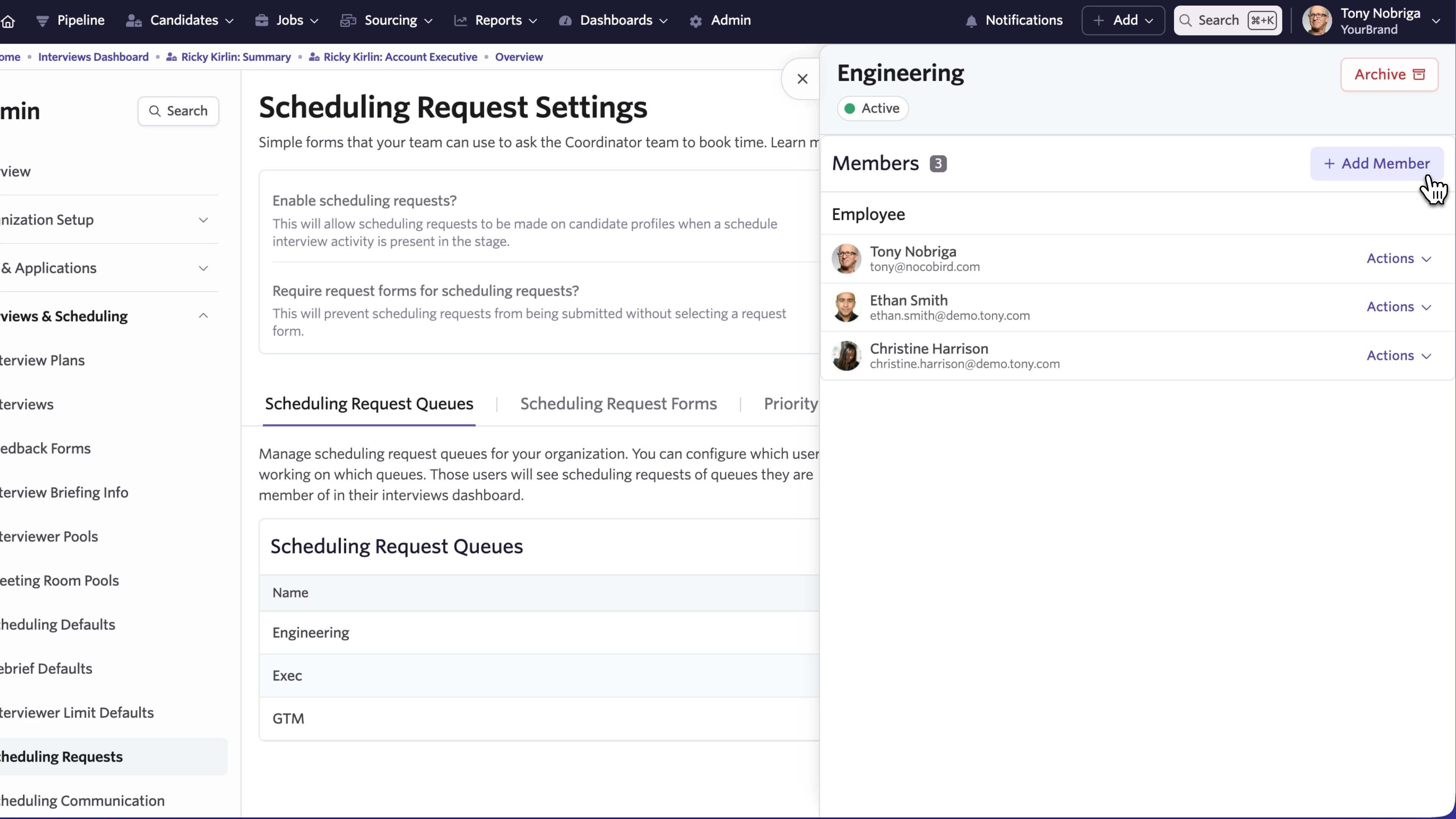
To set up queues:
- Go to Admin > Scheduling Requests
- Create new queues
- Assign team members
Shared queues mean scheduling requests are evenly distributed and claimed by available coordinators. "Out of office" doesn't create backlogs anymore, and you keep full visibility into what's being worked on while maintaining your scheduling metrics directly within Ashby. Available today as part of the Advanced Scheduling Automation add-on.